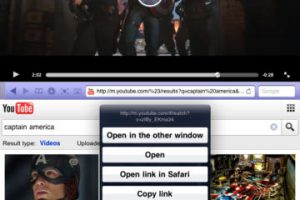FileBrowser for iPad
Many of us rely on our iPads to get our work done on the go. As long as you have the right apps installed on your tablet, there is almost nothing you can’t do when you are on the move. But once in a while, you are going to need to access your Mac or Windows computer at a remote location. FileBrowser for iPad is a cool little tool that lets you access your folders on remote computers.

FileBowser lets you browse file servers over the Internet on your iPad. It can handle movie and music streaming too. The user interface is quite user friendly and makes browsing through files and folders easy. Of course, in order to access your files, you need to have your network accessible through the Internet and SMB file sharing enabled.

FileBrowser can connect to Windows and Mac computers. It also supports various Linux versions. It won’t work with every system though. It can handle documents that iOS supports. But some file formats (e.g. DIVX) are not supported. Still, this is a pretty neat tool to have to access your files stored in a remote location.
People who visited this article also visited: