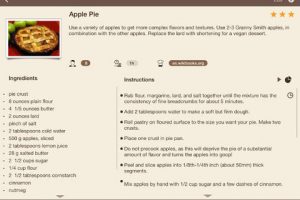Gravie for iPad: Edit Your Videos
Those of you who have done video editing in the past know that it is not always easy or fast. There are many sophisticated video editors out there, but many of them take some time to learn and are not super fast to work with. For simple jobs, Gravie is worth checking out. You can shoot short videos, add effects, and prepare your work quickly.
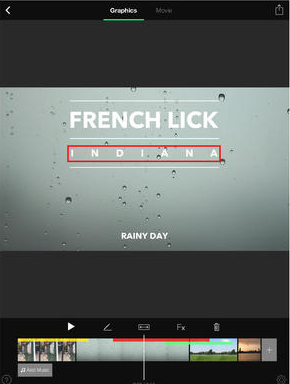
Gravie is pretty simple to use. You can shoot various short clips, add effects & texts, and use a design template to make your video more professional. 8 themes are available for you to get started. You can import videos, trim and extract scenes, and add repeating sections to your work. Plenty of graphic templates and clip arts are available for editors to use.
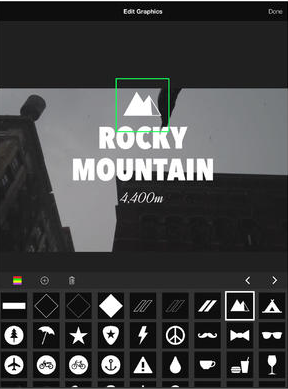
Gravie makes adding music and optimizing your video for your favorite sites easy. Once you are done with your video, you can share it to Facebook and YouTube. The user-interface is pretty straight forward to figure out. The app did not crash on us, which was a positive. You can try this app for under $2.
People who visited this article also visited: