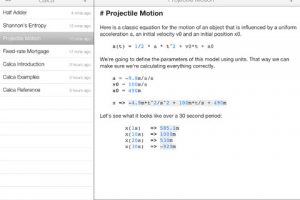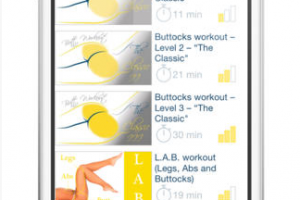My Maps Editor
Going through maps on your iPad is way more convenient than using a paper map. Being able to interact with maps, mark them up, and do other cool things on your iPad would be priceless. Thanks to My Maps Editor, you can create and edit maps like a pro. The app lets you edit Google Maps and Google Fusion Tables as well.
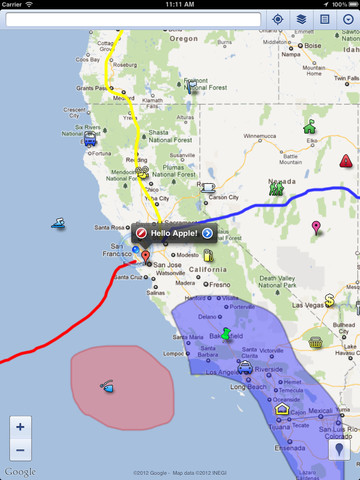
My Maps Editor lets you mark spots on the app easily. See a new location / business that you like? This app has you covered. It covers many different colors and shapes. You can use the search feature to find stores and buildings near you. My Maps Editor lets you do even more if you have a Google account. You can view maps published by others too.
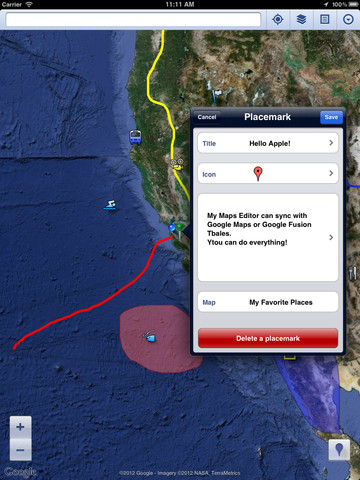
My Maps Editor is free at the time of this writing. It is easy to use and does what it promises well.
People who visited this article also visited: