Parallels Mobile for iPad
The iPhone and iPad are great mobile devices. But they don’t run your Mac computers. There are ways you can access your Mac and Windows programs on your iPad when you are on the move though. Parallels Mobile for iOS gives you access to your programs running in Parallels Desktop for Mac. It essentially gives you access to your desktop computers on your mobile device.
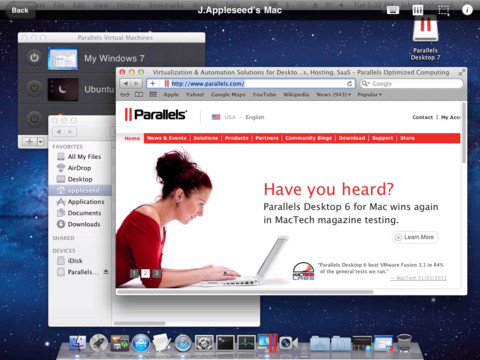
Those of you who have tried Parallels for desktop computers in the past are going to enjoy this application too. It lets you use any of your Windows programs. You can remotely start and stop your applications. Want to play music? Maybe you want to copy and past text between your programs? This app has you covered.
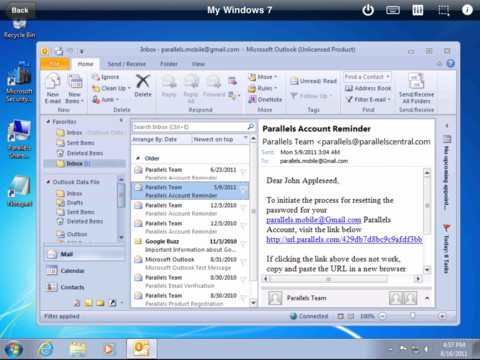
Parallels Mobile does take a bit of time to configure. You want to make sure you run the right app on your desktop computer (Parallels Desktop 6 or above). It is still pretty handy and gives you remote access to your computer. There is a lot to like about this app.
People who visited this article also visited:

