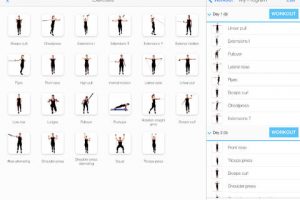PDF Max for iPad
We all have to deal with PDF documents from time to time. Most of us read PDF documents on our devices. But sometimes, you are asked to fill out forms and add notes to existing PDF documents. Not all PDF apps offer you the appropriate features to manipulate PDF documents. PDF Max has you covered though. This is an elegant iPad application that enables you to fill PDF forms, take notes, record sound, and do a whole lot more.

PDF Max is a smart PDF editor for iPhone and iPad. You can use it to take notes, fill PDF forms, mark up text, record sound, and draw on your documents. You can draw and resize a multitude of shapes on your pages. Best of all, you can keep your PDF files synchronized across all your devices. Thanks to this app, you can insert blank pages and even delete pages. It even lets you download PDF and zip files with its built-in browser.
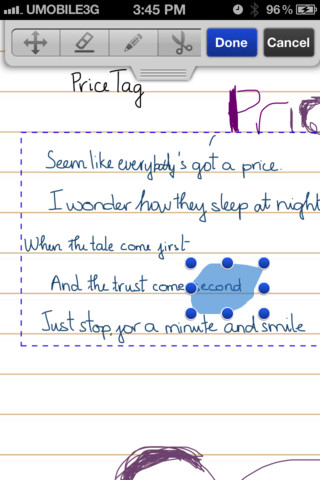
PDF Max is perfect for those of you who want to edit PDF documents on your iPad. Whether you want to fill out forms, add notes, draw with your fingers, or take voice memos, this app has you covered.
People who visited this article also visited: