Sign-N-Send
Those of us who a run a business have to sign all kinds of documents (for tax and legal purposes). Even if you are not running a business, you are still going to have to do your fair share of signing documents. One way to do that is by printing out your documents and signing them with a physical pen. The better way is perhaps using apps such as Sign-N-Send to do the job on your iPad.

Sign-N-Send lets you sign your PDF and Microsoft documents on your iPad. It works on both iPhone and iPad. It does give you the option to sign your document in multiple colors. Sign-N-Send is flexible enough to handle various text sizes and text movement.
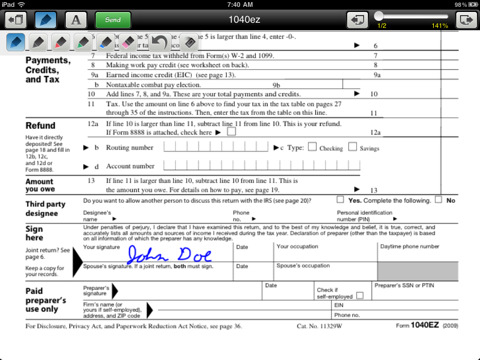
Sign-N-Send supports multiple undos. It does allow document interactions. It supports secure document transfer over e–mail. Whether you need to fill out tax forms on your iPad or want to add notes to your documents, Sign-N-Send has you covered.
Rating: 89/100
People who visited this article also visited:

