System Status
iPad may be a fancy tablet, but it is just like any other computer. It has a limited on-board memory and storage capacity. It runs an operating system. There are plenty of processes running in the background too. Unlike your computer, it may be a bit tougher to figure this information out. That is if you don’t have an app such as System Status on your device. System Status keeps you on top of all this information, giving you the chance to optimize your device’s performance.
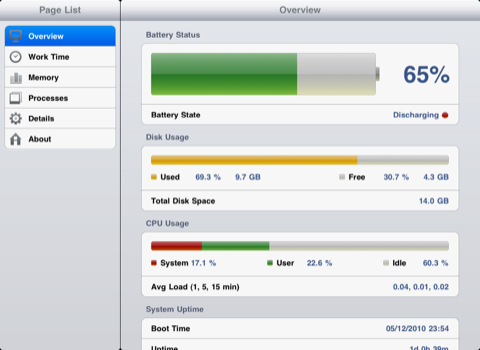
System Status has an intuitive interface. It provides you with an overview of the resources available on your iPad. System Status tells you how much juice your device has left. Have a slow iPad? You can always monitor your device’s memory to find out what’s causing your iPad to slow down.
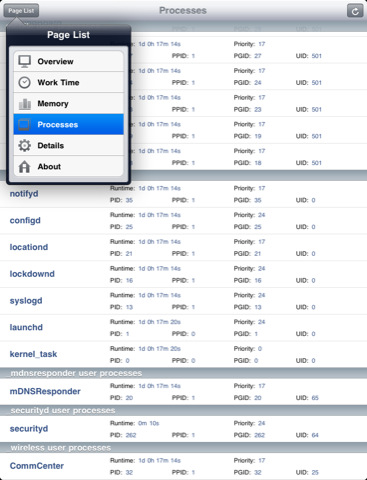
The process manager is probably the most useful part of this app. You can view what’s running on your device using this feature and find problem processes fast. It could be useful for identifying viruses too. Not sure what’s inside your device? You can find out all about your device using the “Details” tab.
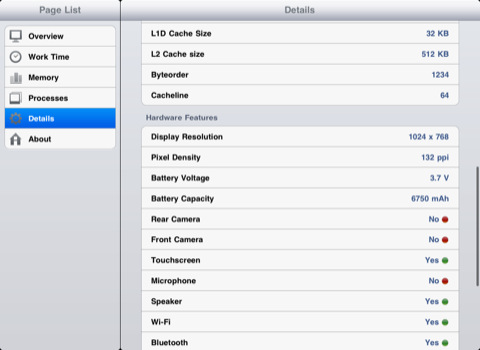
System Status makes it so easy to keep up with everything happening on your tablet. It is intuitive, fast, and does what it promises.
People who visited this article also visited:


