Textastic
Many iPad owners don’t type a whole lot on their tablets and don’t necessarily need a code editor. But if you are into programming or manage your web server all by yourself, having a decent text editor on your iPad would not be a bad idea. That’s what Textastic is all about. It is an advanced text editor that supports multiple programming languages and makes manipulating code on your iPad more convenient.
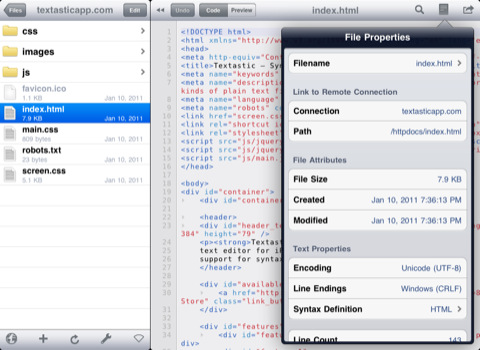
Textastic supports 80+ different languages. It highlights your syntax to make it easier to go through your code. The app can be used to make FTP connections or log on to Dropbox or your WebDAV server. Just like any other sophisticated code editor, Textastic offers auto indentation and popular commands (e.g. copy & paste, undo, redo).
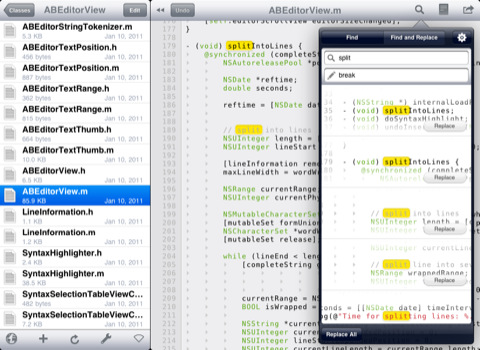
Textastic’s user interface is very well designed. It does allow tabs to be resized. Font size can be changed too. The app offers you multiple ways to import your files which is nice.
Textastic is probably an overkill for those who don’t need more than just a simple text editor. Textastic is an advanced text editor for programmers, designers, and anyone managing a website. A tad bit pricey but a good investment.
Rating: 90/100
People who visited this article also visited:

