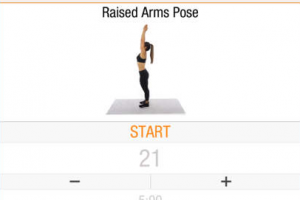Things for iPad
The iPad may be a revolutionary entertainment device for the go, but Apple aims to reach much higher grounds with its new creation. Business individuals have been craving for a device that lets them get more things done on the go and stay on the right track. Laptops can certainly do that, but they do not come close to iPad when it comes to portability and convenience. Thanks to all the business apps available in iTunes, it’s no wonder the iPad is so popular among business pros. Things for iPad is one of those apps that can work for both the pros and the average Joe. It’s a task management app for iPad that can keep track of your tasks, projects, and notes and helps you stay on track on an everyday basis.
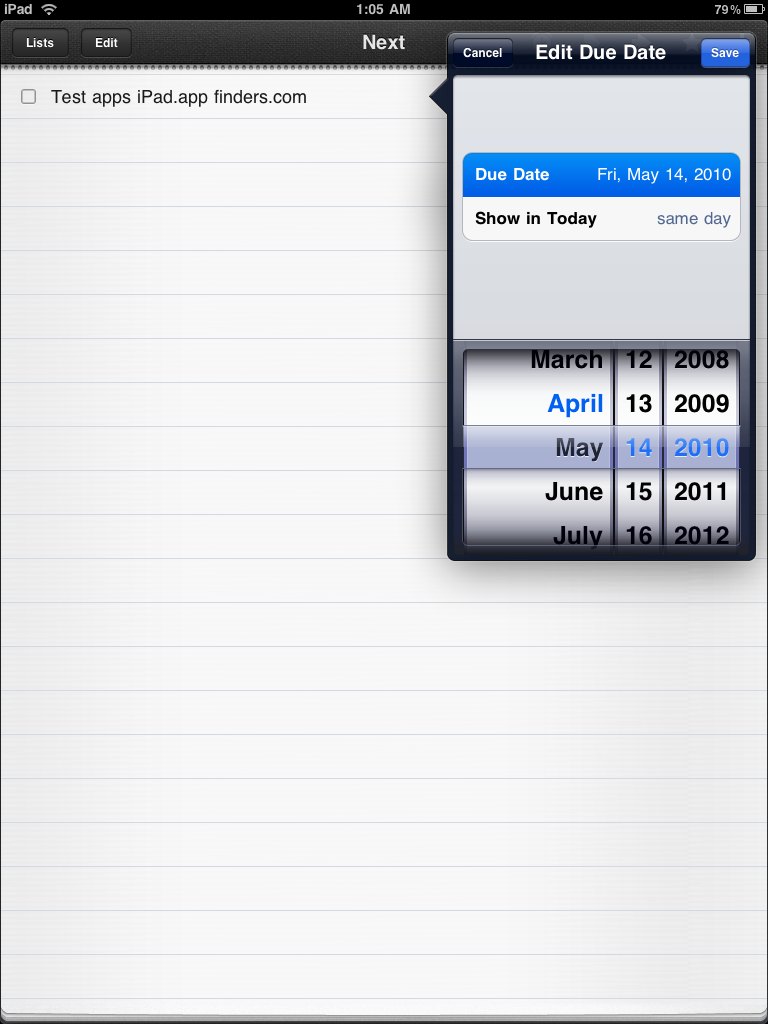
When you are shopping around for a to-do application for any platform, you want to make sure that you pick up an app that does not leave you confused on a daily basis. Things for iPad has a very intuitive interface and makes it easy to start managing your tasks without having to read a thick user guide. It does help that things are where one would expect them to be.
Things is the ultimate list manager. It gives you the option to manage your daily tasks and schedule some for a future date. Your “Inbox” manages the to-dos that you have gathered but are not sure where to put or how to approach. When you are ready to classify those tasks, you can schedule them to be finished before a date or just leave it open ended (those will show up under “Someday Option”).
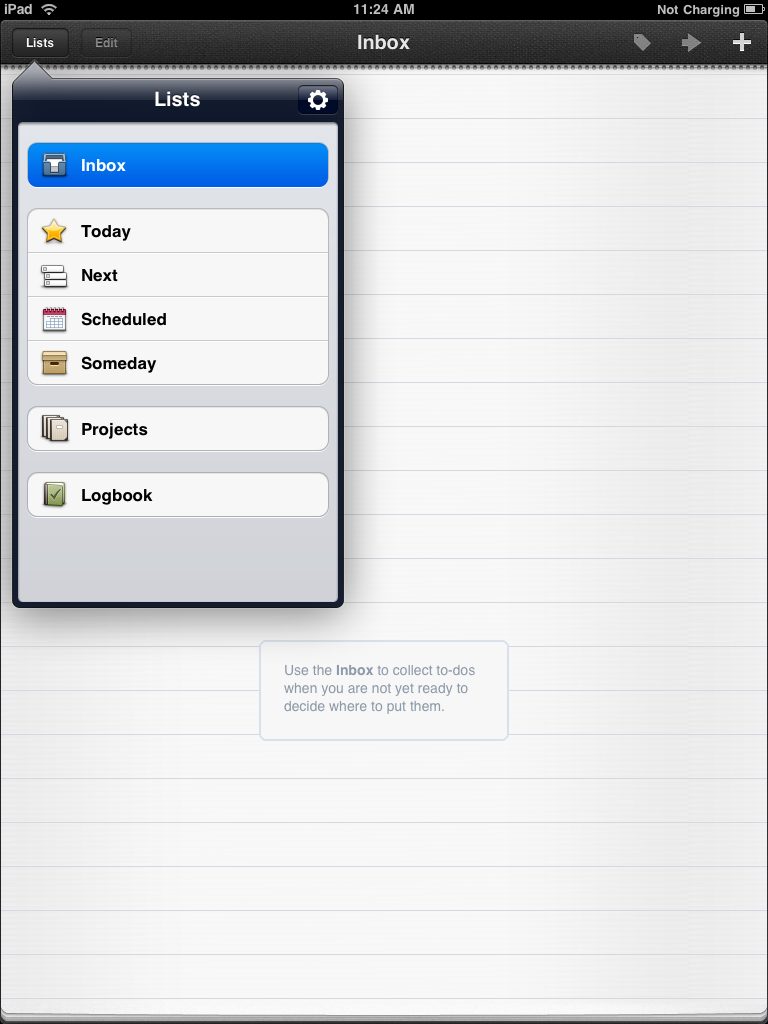
Having the ability to classify your tasks is truly a life saver. If you are managing multiple projects or are just having a hectic week, you are going to appreciate having the option to divide and conquer your tasks. If you don’t like being all over the place, you can classify your tasks under “Next” menu and get them done one at a time.
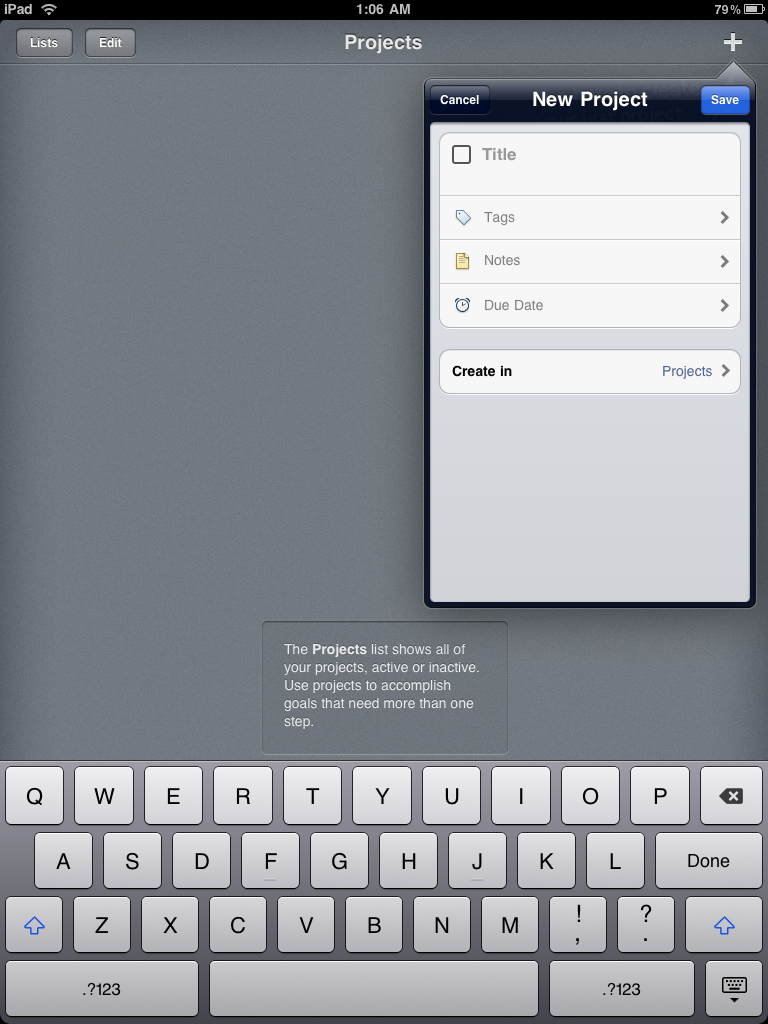
You can use Things for iPad for business as well. It comes with everything you need to keep track of your projects. Your projects can have their own to-do lists, so the sky’s the limit. Your completed tasks are archived in your logbook, so you’ll always have a way to access them. You can of course customize how your logbook behaves.
What’s most impressive about Things for iPad is the interface and its ease-of-use. The app does take full advantage of iPad’s larger screen to make managing your tasks and projects easier. It’s also nice to have the option to sync the app with the desktop version of this product. All in all, a very solid to-do app for business and beyond with a lot of potential.
Review
| Pros | Cons |
|---|---|
| interface, intuitiveness, flexibility | more sync options |
| Rating |
*the developers were kind enough to provide us with a test copy.
People who visited this article also visited: