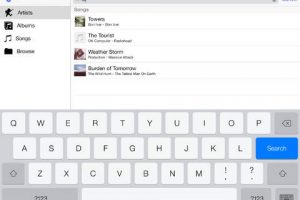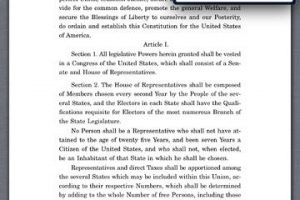WinAdmin, iPad Edition
Your iPad is more than just a powerful mobile gaming device. It can be used as a handy networking tool for home and in your business. You may not be able to take your computer with you around your office, but wouldn’t it be nice if you could have an easy way to access all your files on your desktop computer right on your iPad? That’s where WinAdmin comes into play. It’s a remote desktop protocol client for your iPad that connects your device to your Windows computer in a matter of seconds and gives you the ability to access all your files and run all your programs on your computer.
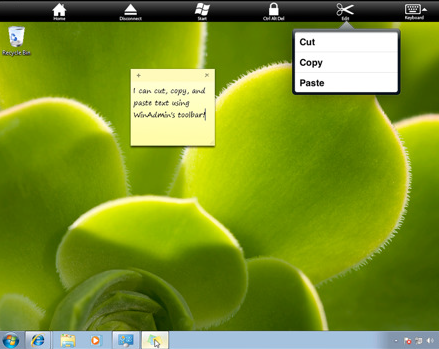
Whether you want to connect to one desktop or have multiple connections and sessions, WinAdmin has you covered. It works with Windows versions that provide support for remoting. You can view your desktop in landscape and portrait mode and even zoom in and out on your iPad. Single, double, and right click are conveniently supported in this app as well.

The app is designed to give you the best of what your iPad has to offer. It can not only perform the standard operations, it allows you to drag and perform all kinds of operations on your iPad. I also liked the fact that the app supports cut, copy, and paste commands on the remote screen.
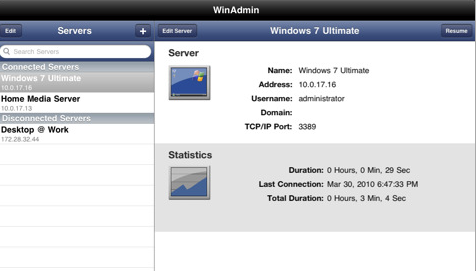
WinAdmin comes with a ton of features and convenient to use as well. Just save your servers to make your life easier. The downside is that not every version of Windows is supported using this app. So if you are investing in this app, make sure your computer can work with it.
Review
| Pros | Cons |
|---|---|
| features, commands, convenience factor | OS support |
| Rating |
People who visited this article also visited: