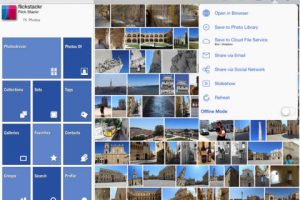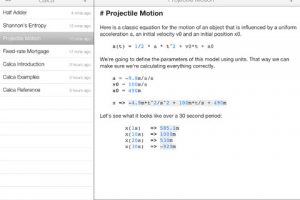Wyse PocketCloud
Let’s face it. You can’t be behind your main computer all the time (and you would not want to be in that situation). Having a tool that lets you connect to your computer from a remote location could help. That’s what Wyse PocketCloud offers. It’s an iPad remoting application that lets you enjoy the best of what your personal computer has to offer from a remote location.

As long as you have a compatible platform on your computer, you should be able to use Wyse PocketCloud to manipulate documents and do all kinds of things from your iPad. The app is written to take advantage of iPad’s larger screen. It is a universal application, so it does work on your iPhone too.
The interface is quite impressive. For starters, it’s quite fast. Nothing is more frustrating than using a remote connection app that is slow and buggy. You won’t have to worry about that with this app. The retractable toolbar is a nice touch too (giving you the maximum viewing real estate on your tablet).
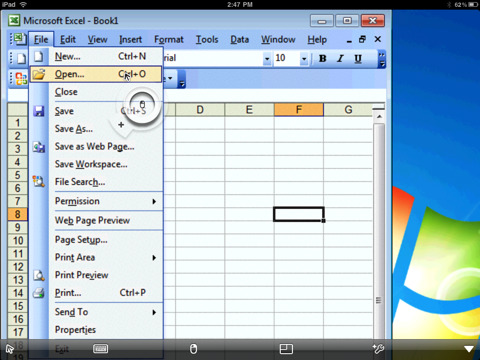
Wyse PocketCloud supports international keyboards. Flash, Silverlight, and ActiveX content are supported as well. As long as you have one of these operation systems, you should be set:
- Windows 7 Pro, Enterprise, Ultimate
- Windows 2003
- Windows 2008
- Windows XP Pro / Media Center Edition
- Windows Vista Ultimate, Enterprise & Business
Wyse PocketCloud is one of the best remoting apps that we have tested. It is quite fast and has a very intuitive interface. A must have for road warriors.
People who visited this article also visited: