AnyFont for iPad
So you want to add a new font to your iPad? You don’t have to jump through hoops to pull it off. Not when you have AnyFont on your iPad. This application lets you install any additional font in TrueTypeFont or OpenTypeFont format. Why would you want to use an application like this? If you prepare your presentations and documents on your computer in fancy fonts, you should think about getting AnyFont to make sure everything looks right.
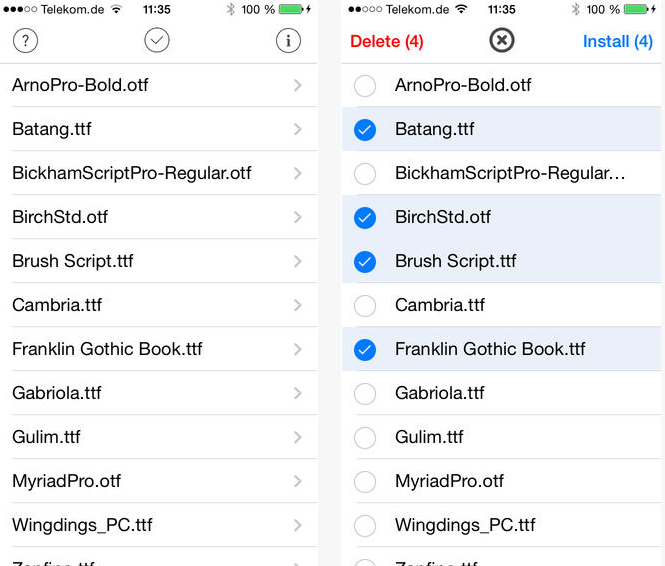
AnyFont can handle any new fonts as .ttf or .otf file. You can add single or multiple fonts as a zip file. The fonts you install will work in Numbers, Keynote, Office Suite Pro, and many other popular applications. Keep in mind that the fonts you install don’t make any change to the system-font on your device.
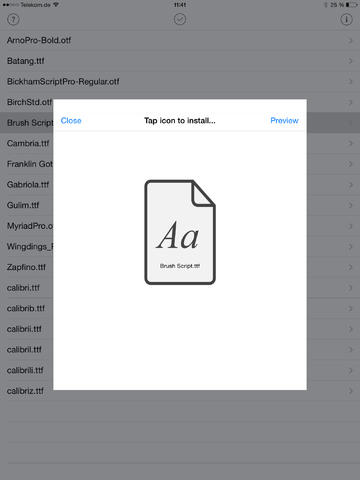
AnyFont supports most common files. But if you have something crazy at your disposal, you should test it out to see how it works. Overall, this is a pretty neat tool to add new fonts to your iOS device.
People who visited this article also visited:


