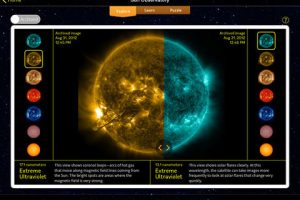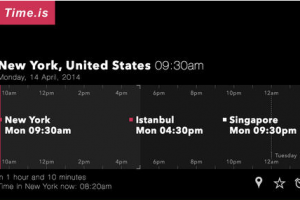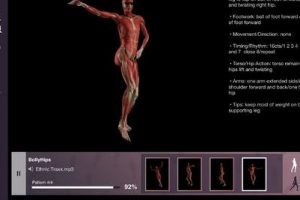Penultimate
We have all heard how iPad can replace our books and notebooks. Not only you can use your iPad as an e-book reader, you can also take advantage of its touch-screen to type, sketch, and draw things on your device and save your work in digital format. Penultimate is just the app for that and more. It allows you to take notes and organize them all on your iPad, making you more productive in the process.
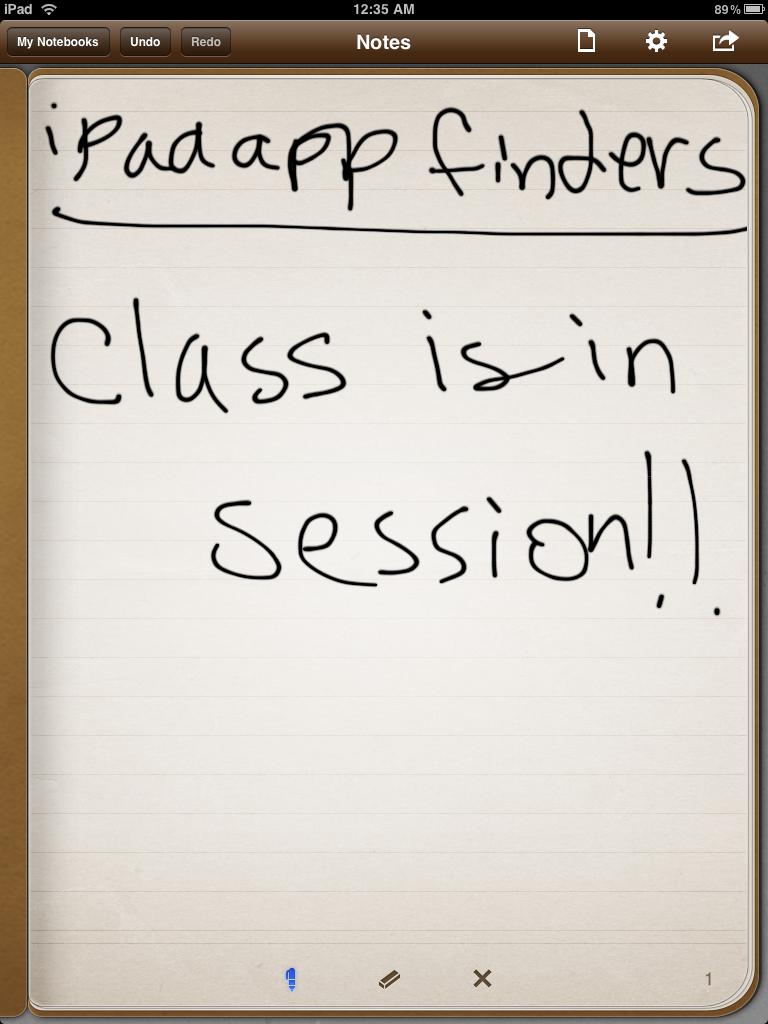
Penultimate makes sketching and drawing diagrams on your virtual notebook very easy. The pen feature available in this app is quite handy and does not make life difficult (though I’d prefer having more options). You also get 3 different types of papers to choose from to draw your diagrams on. It’s like having your own notebook on your iPad. You can draw or type whatever you like wherever you like.

What I like about Penultimate isthat it makes managing multiple projects easy. Just create multiple notebooks for each specific topic and send your work to yourself or your friends in PDF format. There is no limit on how many pages you can have, so you can write till you can’t hold up your hands.
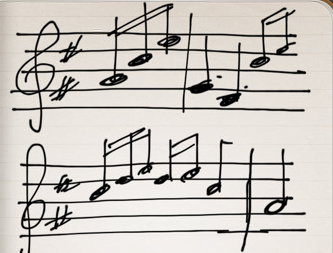
All in all, Penultimate is a must have for innovators or anyone who would like to have the ability to capture ideas on an iPad. It’s a very flexible virtual notebook app that makes taking notes and memos on the go very easy. It may take some getting used to for some people, but it’s very solid all around. Has great potential.
Review
| Pros | Cons |
|---|---|
| interface, easy to use, design | support for multiple touch points |
| Rating |
People who visited this article also visited: