Pocket Informant HD
App developers seem to be in love with task managers. Of course, there is a reason for that. People want to get more done in less time and free their time up for more important activities. So these types of applications are in demand. You can find tens of task manager apps for iPad in iTunes. Unfortunately, many of them are hard to use, waste your time, and leave you confused and frustrated after a while. That is not the case with Pocket Informant HD. It is one of the best task managers that we have tested on iPad. It can handle your tasks and events and can be synced with your favorite online task manager service too.
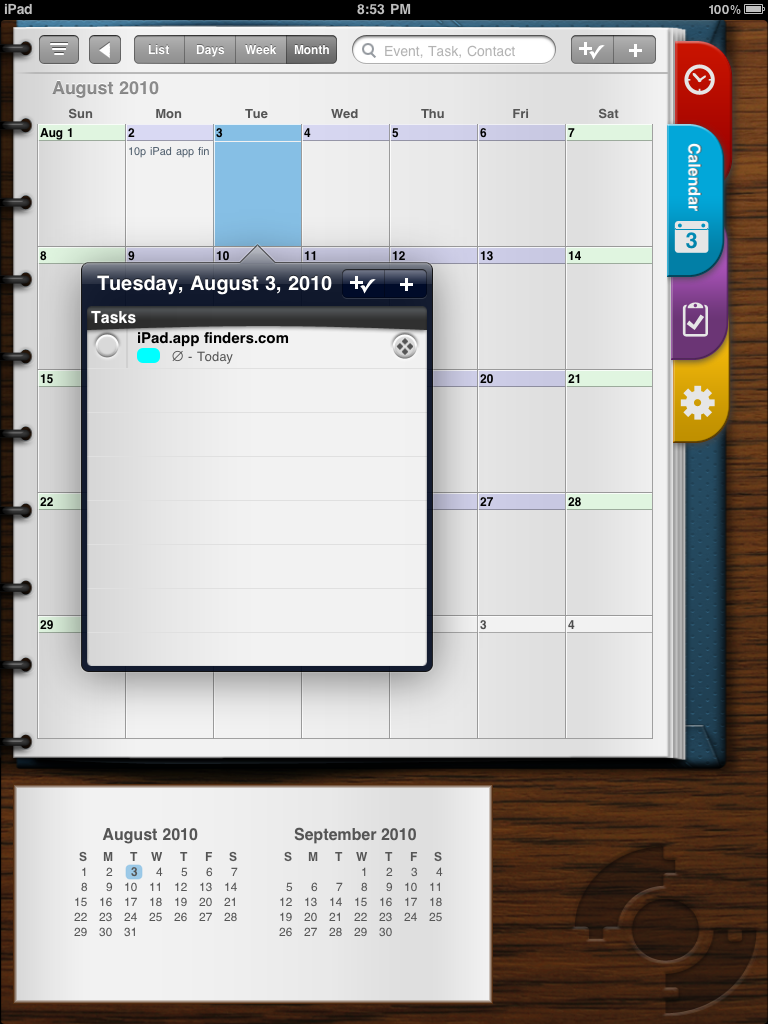
Pocket Informant has one of the best designs that we have tested so far. Entering tasks and keeping track of with your events can’t be any easier. It’s essentially a powerful calendar and GTD -based task manager, with emphasis on helping you get things done. The default page lets you keep up with your tasks for today, you calendar, and your future tasks.
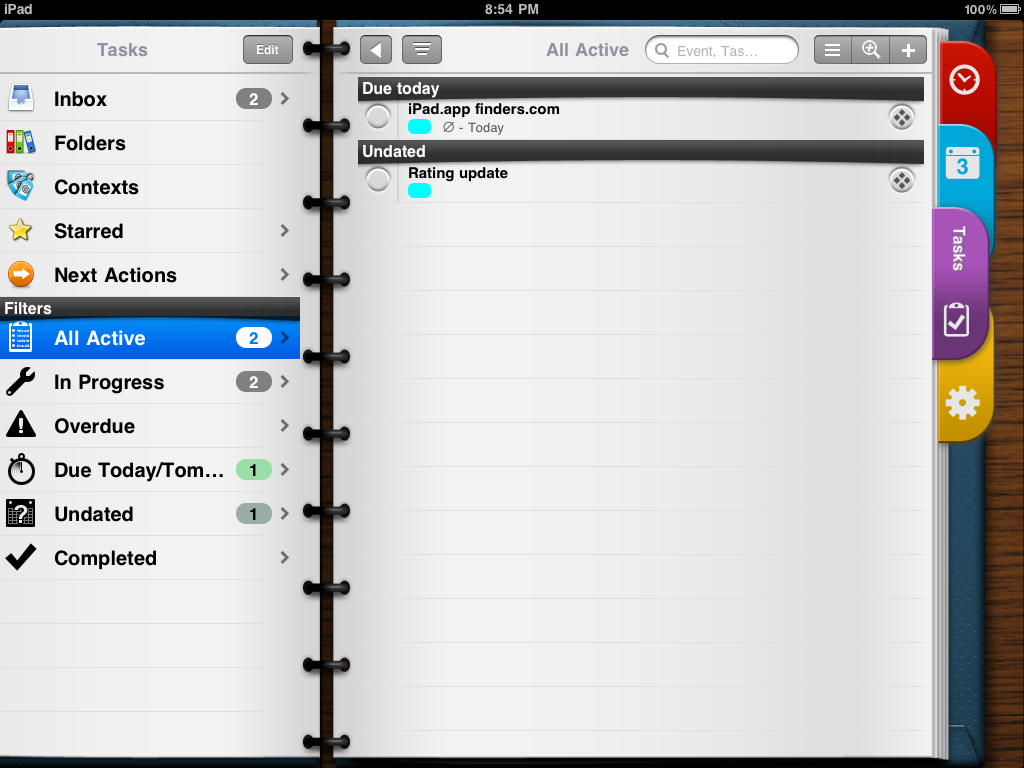
Unlike many other task manager solutions on the market, Pocket Informant HD is designed to make your life easier. It not only lets you enter and keep track of your tasks easily, it enables you to jump to a specific date and even filter your tasks and events. Organizing your tasks by using tags is possible too.
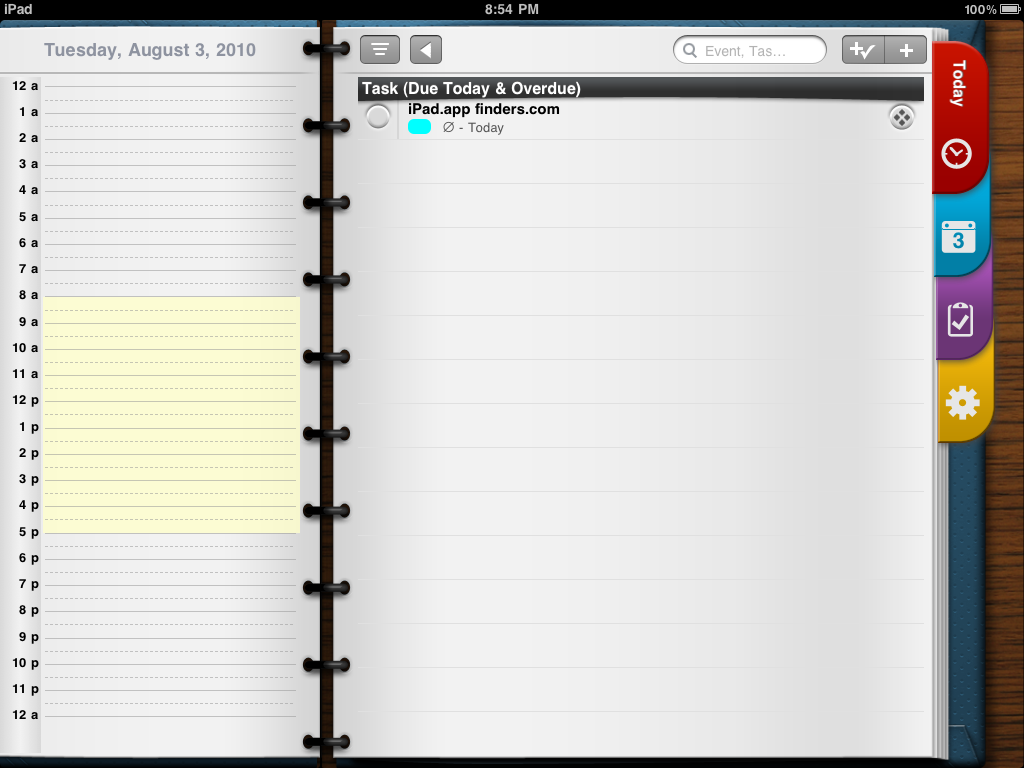
The support for TextExpander is a plus. More importantly, you can sync your app with Google Calendar and Toodledo. Outlook sync is possible too though you will have to pick up WebIS Desktop Sync software. The good news is it is only $5.
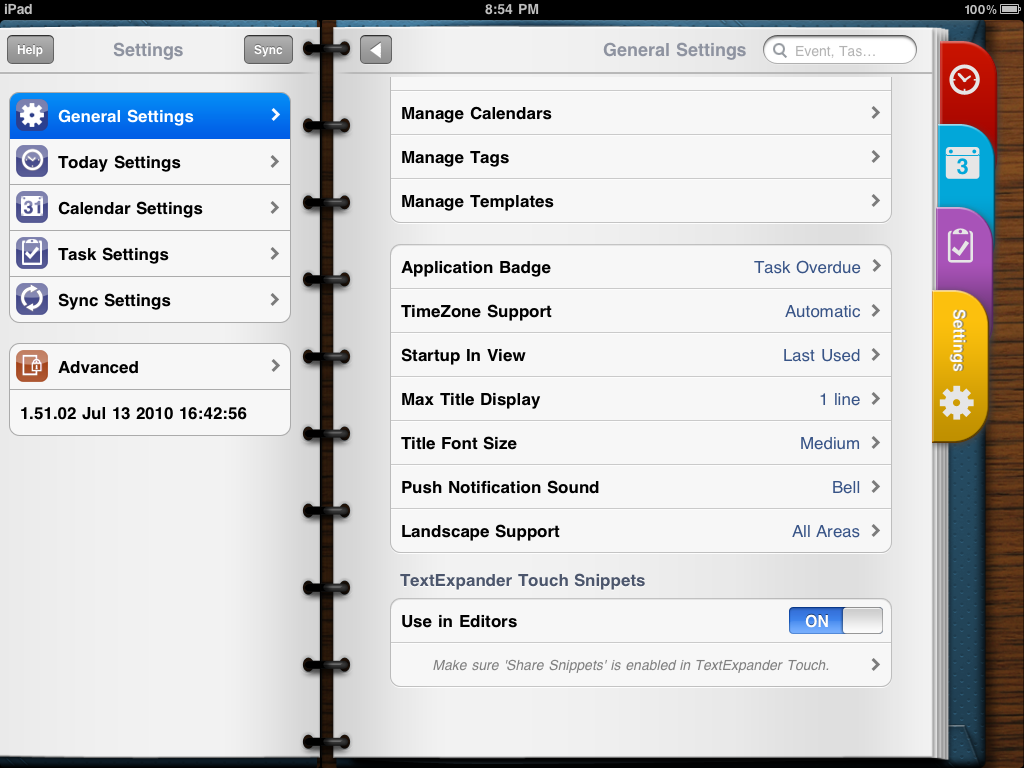
Pocket Informant is designed to make your life easier. But it does have a ton of options (see the above screen-shot for a taste) and lets you stay in control of almost all aspects of it. The interface is perhaps the most impressive feature about this app. It’s super attractive, very easy to navigate through, and does not waste your time. Pocket Informant for iPhone was great, but PI HD takes it to a whole new level.
Pocket Informant is the best task manager app that we have tested on iPad. It has everything one would need to create, modify, and manage tasks and events on an iPad. It would be awesome if the task entry process becomes more dynamic. But as it is today, this app blows its competitors out of water.
Review
| Pros | Cons |
|---|---|
| interface, sync capability, customizability | minor Windows sync issues |
| Rating |
People who visited this article also visited:










