iUnarchive
Being able to go through your e-mails on iPad or iPhone is nice. But your e-mail experience would not be complete without a decent “unzip” solution on your device. That’s what iUnarchive is all about. It’s an enhancement for apps such as Mail and Safari that lets you manage zip files much more easily on your iPad.
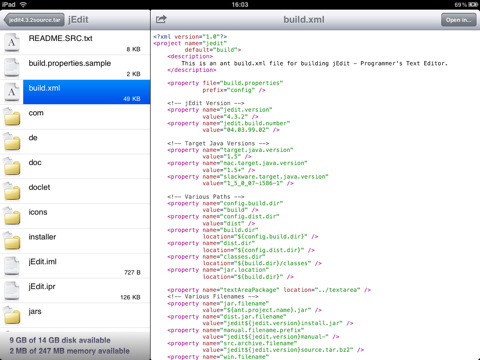
iUnarchive supports zip, rar, tar, gzip, and Stuffit archive files (just to name a few). Users can preview all kinds of files using this app (including document and script files). iUnarchive is pretty convenient to use. Just select the attachment that you have received, enter your password (if your file is password-protected), and grab the document that you need.
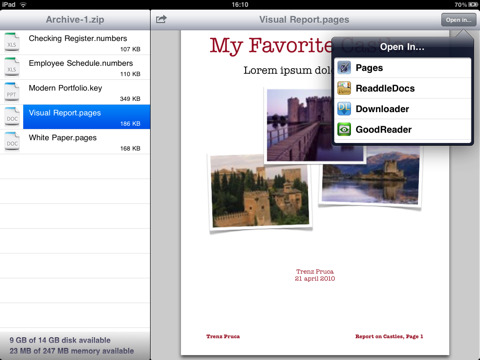
iUnarchive works with Dropbox, Google Docs, Mobile Me, and other cloud services. Its performance is pretty impressive too. Unlike some other comparable apps, it does open files fast without any lags. It would be nice if it worked better with multi-part RAR files (which we tend to get all the time). Still, a very handy app to handle those zip files on your iPad or iPhone.
People who visited this article also visited:


