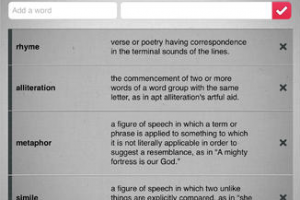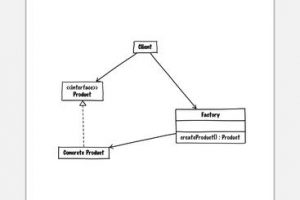Priority Matrix for iPad
Many folks complain about information overload these days. It is difficult to complete all your tasks on time if you are distracted and can’t focus. Learning some time management skills could certainly help. One can’t do everything they need to do at the same time. Learning how to prioritize your tasks is very wise. Priority Matrix is a powerful application that helps with that.
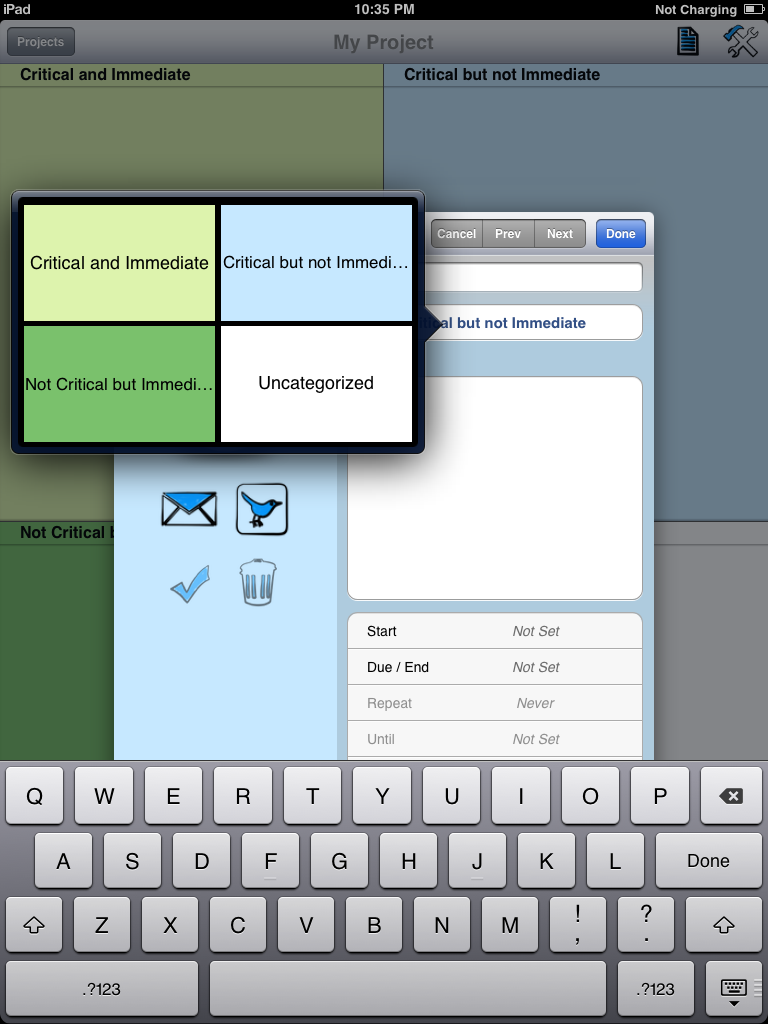
The idea behind Priority Matrix is quite powerful. Instead of worrying about everything you need to do, with this app you can prioritize and focus on critical and urgent tasks. You get to drop your tasks in 4 customizable quadrants (urgent, planning, distraction tasks, and uncategorized). That way you will have an easier time to break down your projects and get them done on time.
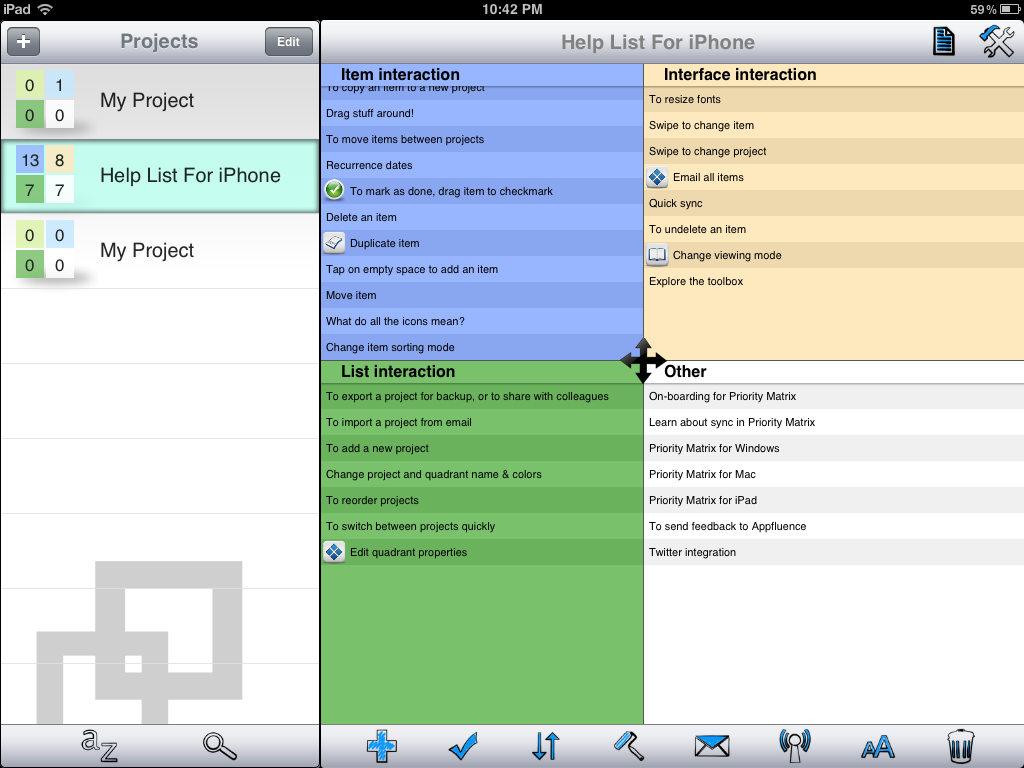
The Priority Matrix app supports recurring tasks. It lets you visualize your projects with icons, percentage completion, and colors. The sync feature was a deal maker for us. Since the app is available for Mac and Windows, you can use this app to keep your tasks and projects organized across multiple platforms. The controls are fully gesture-based. You can move items via drag & drop. Swipe to change projects or items. Email reporting and Twitter integration are offered as well.

Priority Matrix has a lot of potential. The user interface is pretty decent but could be a bit more intuitive. It did score a couple of brownie points with us for being so customizable. The sync feature just works, which is nice to see. Priority Matrix is not your average task manager. But it could help you manage complex projects more effectively.
Rating: 90/100
People who visited this article also visited: