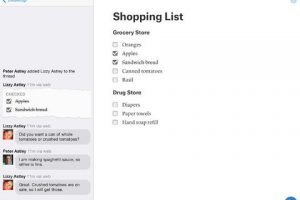ReaddleDocs for iPad
Your iPad is one heck of a document reader. Whether you are interested in viewing PDF files or just want to manage your documents on your iPad, you are going to need a decent document reader. That’s where ReaddleDocs for iPad comes into play. It’s an innovative document viewer and file manager for your iPad that lets you open large PDF files and transfer files between your computer and your iPad over network. It also reads office documents, which makes this app a very tempting app for business professionals.
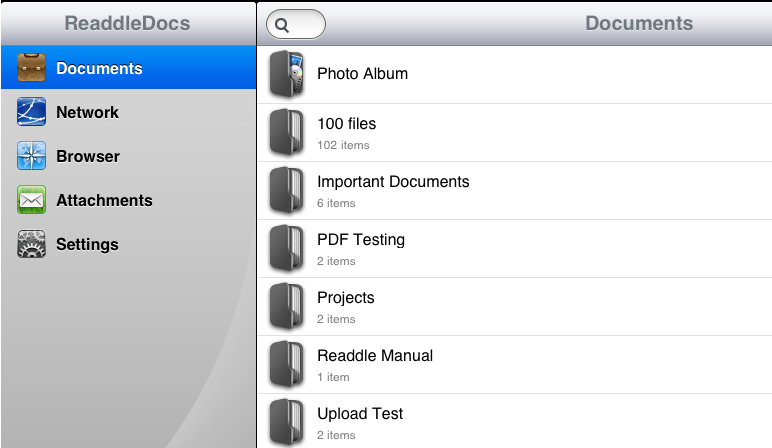
Many iPad buyers (first time Apple customers) have complained about their inability to write to the device’s disk from their computer. ReaddleDocs has you covered in that regard. For starters, you can use the app to connect your Mac OS or Windows machine to your iPad. Windows 7 and the latest version of Mac OS is covered too. Once you are there, you can use your iPad as a wireless flash drive (Of course, it all would have been much easier had Apple included a SD card reader to this device). We did experience some minor issues in Wi-Fi mode but make sure you keep track of your dynamic IP at all time to avoid these issues.
One way to send documents to your iPad is by attaching them to your e-mails and opening the attachments on your device. By taking advantage of this app, you can manage your attached files and save them to your device. You can also use the built-in web browser and save files from the Web to your device as well.
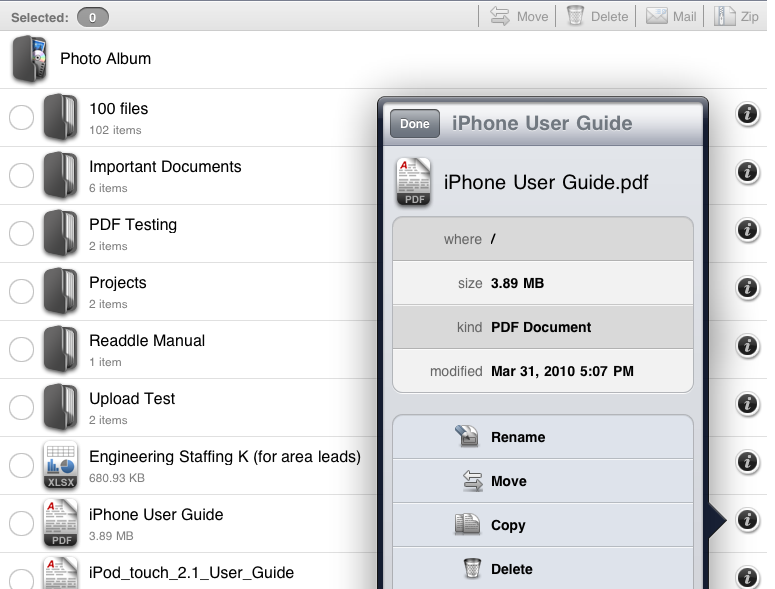
Here is the fun part. You don’t need WiFi to transfer files to your iPad. The developers behind this app also support file transfer over EDGE and 3G networks. The app enables you to share your files with others via e-mail or between your multiple iPads.
What’s most impressive about this app is its ability to read MS Office files. So if you happen to have Word, Excel, or Powerpoint files that you want to view on the go, ReaddleDocs has you covered. The app reads PDF, so for other files in other formats your best bet is to transform them into PDF files. Since you can upload and download files from MobileMe iDisk, Google Docs, and DropBox, you’ll have plenty of ways to consume and store documents on your iPad.
Overall, ReaddleDocs is a very handy app for business professionals or anyone who wants to transfer lots of documents to their iPad. It turns your device into a wireless flash drive and saves you time on the go. So whether you want to manage your documents more effectively on your iPad or want to store a ton of e-books on your iPad, ReaddleDocs makes it easy. A life saver for all iPad owners.
Review
| Pros | Cons |
|---|---|
| support for office, large PDF files. Easy to use | minor glitches in wireless mode |
| Rating |
*Disclosure: a review copy was provided to iAFs.
People who visited this article also visited: