VNC Viewer for iPad
Your iPhone or iPad won’t replace your computer fully. You are still going to have programs that are too powerful to run on your tablet or smartphone at this point. Unfortunately, you can’t always take your computer with you everywhere you go. But you could use apps such as VNC Viewer to connect to your computer from anywhere in the world and run applications that you need.

VNC Viewer lets you control your computer using an iPhone and iPad. It provides support for Bonjour. You can maintain multiple connections on your computer. Scrolling, dragging, and selection using standard gestures are possible. A Mouse Button mode is included as well. A non-character keyboard is included too.
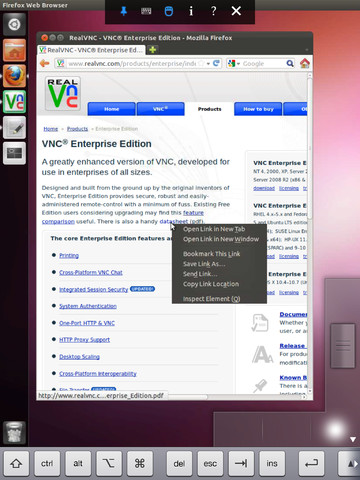
Users of VNC 5 get to make encrypted connections (256 bit encryption). The app supports screen resolutions up to 5120 by 2400 pixels. Overall, this is a pretty decent remoting app for iPad. For basic access to remote computers, VNC Viewer has you covered.
People who visited this article also visited:

