GDrive for Google Drive
There was a time when people relied on CDs, DVDs, and other types of storage solutions to backup and store all their files. People still use hard drives these days. But relying on cloud storage solutions is a much cheaper option. Take Google Drive for instance. You won’t have to break the bang to store large files in your account. You can access your files anywhere you go too. Google Drive is already accessible through the web. Google even has an official app for it in the App Store. If you don’t like either of those options, GDrive for Google Drive is worth checking out.
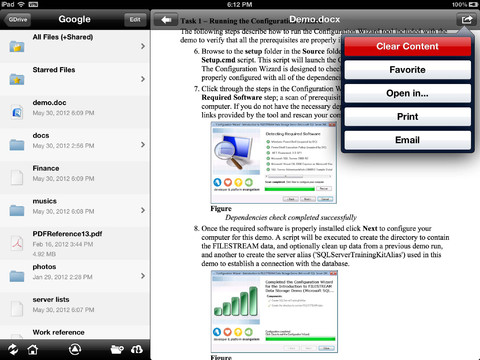
GDrive is actually better looking than the official Google Drive app. With this app, you are able to read your documents, view photos, and manage your files on Google Drive. Users are able to manage files, transfer them, and even download them for offline access. This is a universal application, so you will be able to use this on your iPhone and iPad.
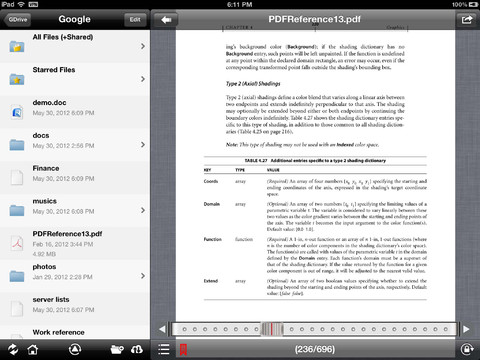
The GDrive app is a pretty decent document reader. It supports Microsoft Office, iWork, and HTML files. You are able to open photo, audio, and video files with this too. GDrive offers AirPlay support as well.
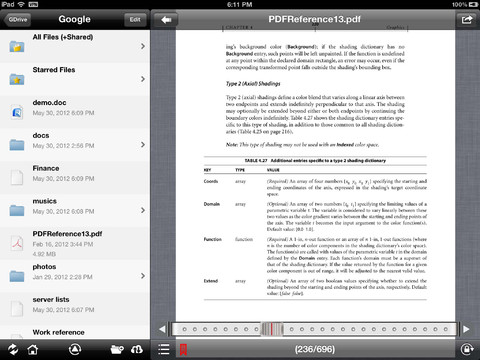
We found GDrive to be quite good looking and stable. It did not crash on us once during our tests. The app actually is better looking than the official Google app for this service. Considering that it is being offered for free, this is well worth testing.
People who visited this article also visited:

