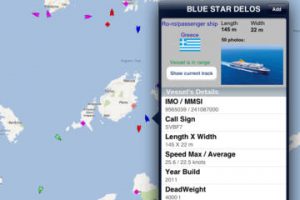Handoff
These days, people are spending more time doing things on their tablets. That does not mean desktop computers are dead. We are far from that point. If you divide your time almost equally among your portable and regular computing devices, you want to make sure you share your work across them to have access to your work wherever you are. That’s where Handoff comes into play. It works in conjunction with a browser based solution to help you send content from your computer to your iPad.

In order to get HandOff to work properly, you are going to need two pieces. First, you have to install the app on your iPad. Second, download the browser extension from handoffapp.com to connect your computer to your iPad. You can then send online documents, web pages, and content of that nature to your tablet fast. Maps, phone numbers, and passages of text can be shared too.
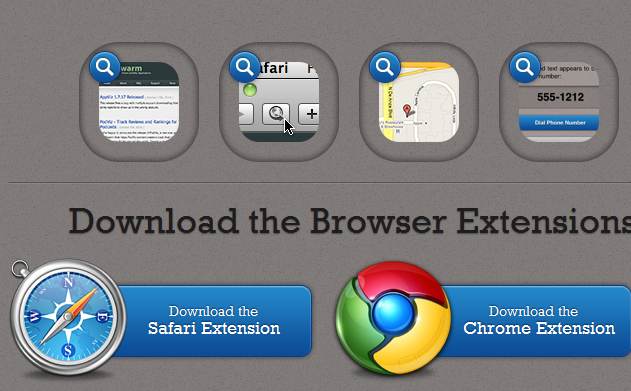
We found HandOff to be very easy to use and quite intuitive. It can be a great time saver if you tend to work equally on your computer and your tablet. The app supports push notifications.
If you need to share your documents on your desktop computer with your iOS device, HandOff is a good option to go with.
People who visited this article also visited: