Jump Desktop (Remote Desktop)
Your iPad may be a great device to take with you on the go, but that does not mean that you should get rid of your Mac or Desktop computer already. You are still going to need those to get work done. In fact, the chances are most of your files and important material are stored on your home computer. So it’s always nice to have a way to access your files from your iPad without having to sit behind your computer. Jump Desktop is an exciting desktop remoting app for iPad that enables you to connect to your Windows computer using Windows Remote Desktop client. So controlling your Windows machine from on the go won’t be that difficult.
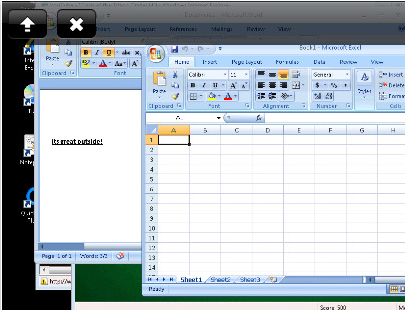
Whether you own an iPod Touch, an iPhone, or an iPad, Jump Desktop allows you to use your device to control your Windows computer from a remote location. The interface is pretty easy to work with and the app is not that difficult to figure out. The app does make life easier as it makes it easy to connect to your computer and start working without having to jump through the hoops.
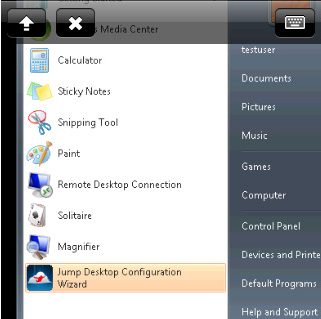
The app gives you full keyboard access, including shortcuts and those function keys. It also provides you with full mouse support as well. Audio streaming can be done from your PC as well. Best of all, the app is designed to take full advantage of your 1024 X 768 screen. What’s impressive about this app is the fact that it is not slow and actually lets you control your apps (not in slow motion).
Overall, if you are looking for a decent remoting app for iPad to control your desktop PC and want to have the ability to control multiple computers from your iPad, Jump Desktop comes handy.
Review
| Pros | Cons |
|---|---|
| easy to use interface, manage multiple computers | OS support limitations |
| Rating |
People who visited this article also visited:




