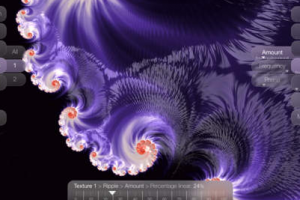Quip for iPad
You don’t need to have Microsoft Word or a sophisticated software like that to create documents on your iOS device. There are plenty of tools that allow you to take notes and keep your content organized on your device. Quip for iOS happens to be a handy application for taking notes, organizing to do lists, and keeping everything on your team on the right track. You can work offline and sync later.
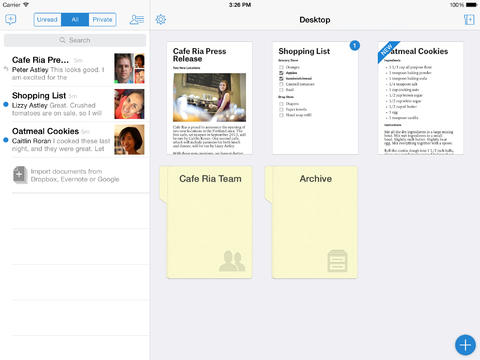
Quip lets you interact with your other team members easily. For starters, the app has a clean design and stays out of your way. You can chat with your team members over documents with ease. The app does not require an internet connection to work (unless you want to sync your data). Worried about edits getting mixed up? You can easily track them. Users can see who has read their edits and keep up with what they have not read yet.
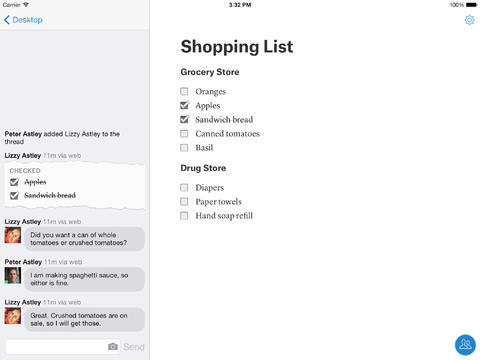
Quip takes your notes, lists, and everything in between. It brings your whole team together, lets you know who’s online, shows who’s seeing edits, and keeps everything tidy. A pretty awesome tool for document sharing. You can try it for free.
People who visited this article also visited: