3 PHP IDEs for iPad
PHP programming can be lots of fun. In fact, PHP is one of those languages that you should know whether you are a coder, designer, or just a WordPress users. You don’t necessarily need an advanced IDE to write PHP code. But a good IDE could make you a more productive coder. Here are 3 PHP IDEs you can use on your iPad to write PHP code faster:
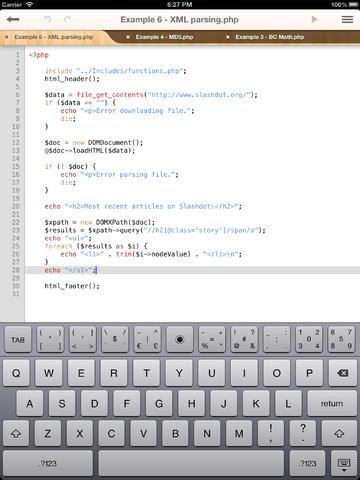
Kodiak for PHP: can run PHP code on your iPad even when you are offline. This is an invaluable tool for those learning PHP or testing PHP code snippets all the time. The editor is customizable. A keyboard with all the symbols you need are included.
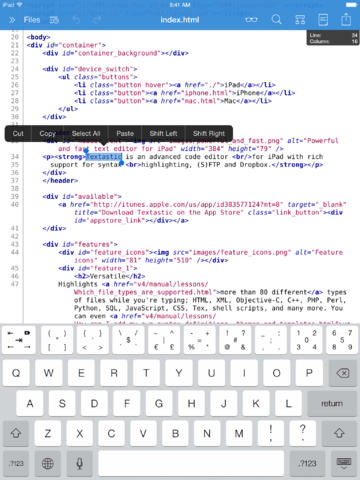
Textastic Code Editor: one of the best code editors we have tested, period. It supports syntax highlighting for more than 80 programming and markup languages. It can connect to FTP, SFTP, and WebDAV servers. It offers code completion for HTML, CSS, JavaScript and PHP functions.
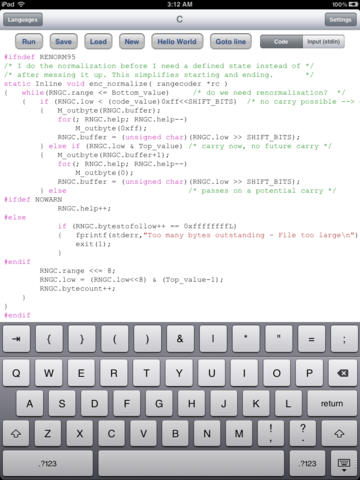
CodeToGo: lets you write and run code in your favorite programming languages on your iOS device. It cover C++, PHP, Fortran, SQL, and many other popular programming languages.
Have you found better apps to write PHP code on iOS devices? Please share them here.
People who visited this article also visited:


