5 Best Graphing Apps for iPad
Whether you are an engineer, a scientist, or just a fan of tackling those complex equations, sometimes you may want to plot your equations to get a better sense of what you are dealing with. Desktop applications such as MATLAB and Maples can help you do just that. But in some situations they could be overkill. Your iPad is fully capable of sketching and plotting your equations. You just have to pick up an app capable of doing the job.
Here are 5 iPad graphing apps that could help you plot all kinds of equations:
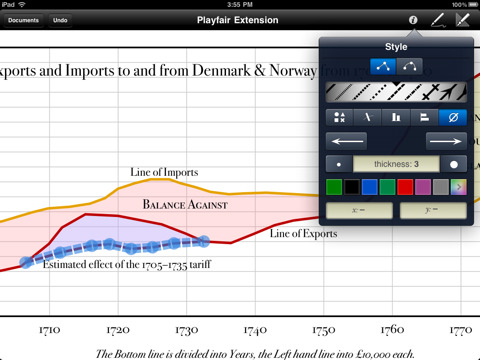
OmniGraphSketcher: a powerful sketching app that recognizes things that you draw and transforms them into curves. Lets you import data from other apps.
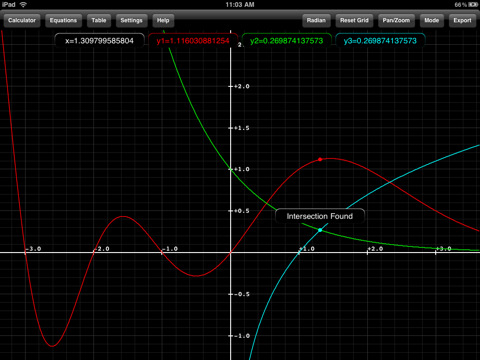
Graphing Calculator HD: the name is pretty self-explanatory. This app can work as a function plotter and scientific calculator. You can interact with graphs too.
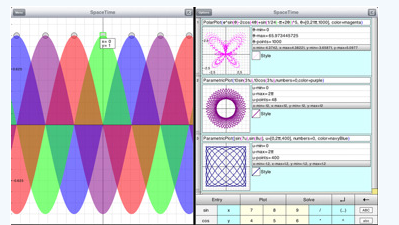
SpaceTime: a powerful graph sketching application that solves limits, derivatives and integrals. Lets you create all kinds of 2D and 3D graphs.
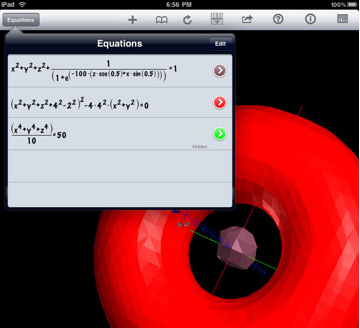
Quick Graph for iPad: another powerful graphing calculator that can plot 2D and 3D graphs. It can show 6 graphs at the same time. Supports cartesian, polar, cylindrical and spherical coordinate systems.
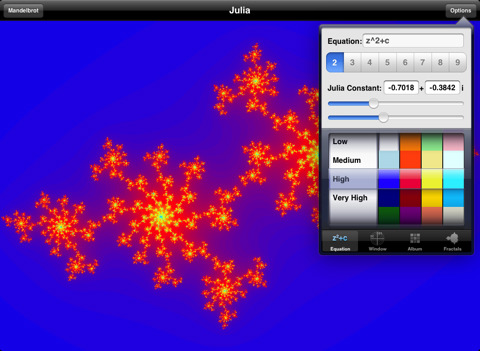
Fractals: if you are into exploring fractals, this is just the app for that. Lets you explore Mandelbrot and Julia sets and save fractals as pictures on your device.
What graphing apps and calculators are you using on your iPad?
People who visited this article also visited:


