Desktop
Those of us who have been around iPad and iPhone have probably complained about our gadgets’ lack of support for multi-tasking in the past. It’s true that Apple is taking action to make it much easier for people to multi-task on their devices but the company has not taken the full step yet. Thanks to applications such as Desktop for iPad, you can multi-task on your tablet on the go without having to wait for the next versions of iPhone/iPad OS.
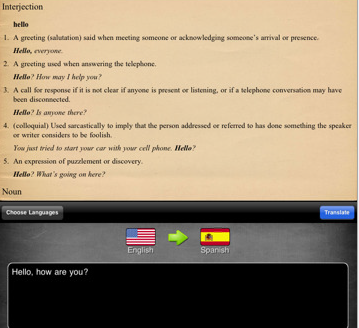
Desktop for iPad is pretty easy to use. It splits your screen into two smaller screens, giving you the opportunity to get multiple things done at the same time. It supports various viewing modes (side-by-side, top-down, full-screen) and works in landscape and portrait modes too.
It’s true that this app won’t give you the real “multi-tasking” capability that we have been waiting for. But it gives you the next best thing. It comes with plenty of utilities that you can take advantage of to tackle specific tasks on your iPad. Here are a few I found very useful:
- Translator
- Email Composer
- Voice Recorder
- World Clock
- Maps
- Web Browser
There are of course a number of other tools available in this app for you to take advantage of .

I would love to see some of these tools improved with future updates. Also, the more tools, the better. Desktop does what it promises though. Who says multi-tasking could be a hassle on iPad?
People who visited this article also visited:

