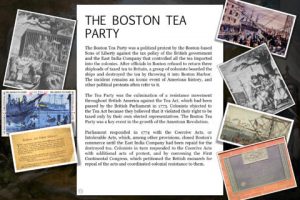Max Journal for iPad
The iPad can not only replace those paper books that you have been keeping on your shelves, it can also replace your notebooks as well. Whether you are into writing down personal notes on a daily basis or are serious about your diary, you can use iPad to make your life easier. Max Journal for iPad is a fun diary app that gives you the ability to write down your diary in digital mode, store and back it up. Who needs a notebook when you have everything you need on your iPad.
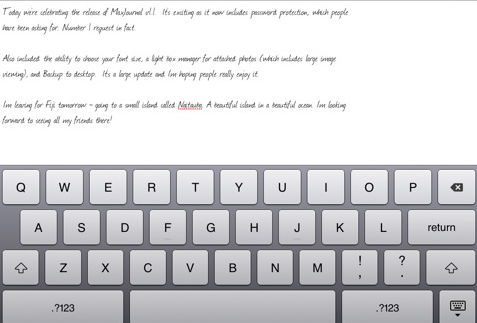
Keeping your diary organized can be quite a hassle especially if you happen to have multiple of them around. With this app you won’t have to worry about that. It comes with a very easy to navigate interface to enable you to write your words and add your photos in a flash. The app keeps your journals organized and enables you to go through them fast no matter for how long you have been writing them or when you got started with your diary.
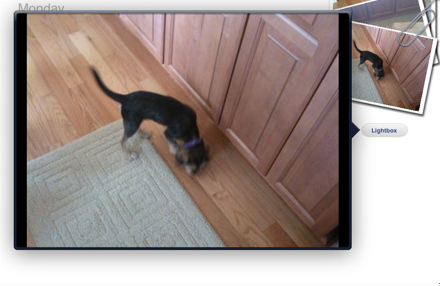
A journal app wouldn’t be complete without proper password protection. You certainly don’t want anyone to read your personal notes, so you have the option with Max Journal. I also like the fact that you can go beyond text and add photos to journals. Text styles and sizes can be customized as well. The backup feature is a life-saver as well.
If you are serious about writing your diary and want to use your iPad to store your words digitally (with no limitations), MaxJournal can be helpful. It would be even better if export to open formats was supported.
Review
| Pros | Cons |
|---|---|
| interface, easy of use | export features |
| Rating |
People who visited this article also visited: