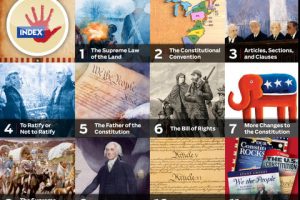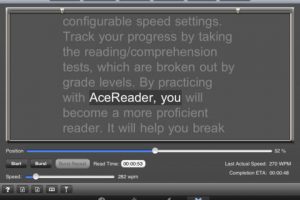Official XBMC Remote
XMBC is a pretty exciting media center for various platform. It is an open source solution that you can run on Windows, Mac, Linux, and even iOS devices. If you are taking advantage of this software in your home, you are probably going to love the Official XBMC Remote app. It is a handy tool that lets you control the media player and manage multiple XBMC instances from your device.
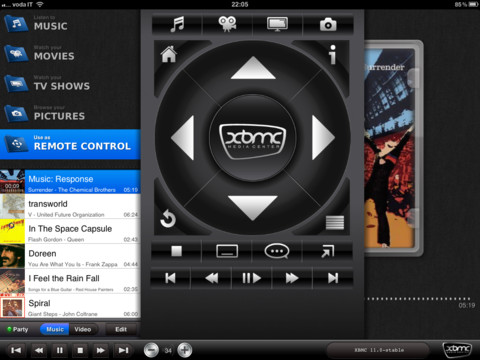
Official XBMC Remote makes using this piece of software easy. You can control XBMC’s volume and see what’s currently playing. The app lets you play and queue albums, songs, and other selections without even having to turn on your TV. The user interface is fairly easy to figure out even for those new to XBMC. This tool does allow you to control multiple XBMCs. It also lets you choose how your music and movie arts are shown.

XBMC is quite an exciting media player that runs on various platforms. Thanks to the Official XBMC Remote, you will have an easier time controlling your media player from your iPad.
People who visited this article also visited: