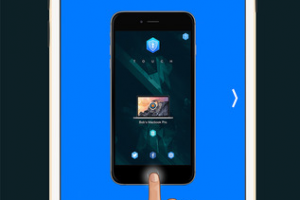Process Killer for iPad
Just like your computer, your iPad could slow down and become sluggish if there are rogue processes running in the background. Doing a CTRL+ALT+DEL on iPad is not that straight forward. Process Killer for iPad makes the process easier. It shows you what’s running in the background and lets you kill the unnecessary processes.

Process Killer’s strength is its simplicity. It shows you the processes that are active. It shows you process name, process ID, and how much they have been running on your iPad. By killing the unnecessary processes, you get to increase the performance of your tablet dramatically. The nice part? This app runs flawlessly on iPhone too.

Process Killer is pretty simple but does what it promises well. It saves you time closing down the processes that you don’t need running on iPad.
People who visited this article also visited: