Screenshot Journal for iPad
As someone who reviews apps for a living, I have to deal with product screenshots all the time. When you are reviewing one or two apps a week, managing screenshots won’t be too hard. But as you take more screenshots, keeping them organized becomes a hassle at some point. Screenshot Journal is an exciting application that helps you archive and organize screenshots on your iOS device.
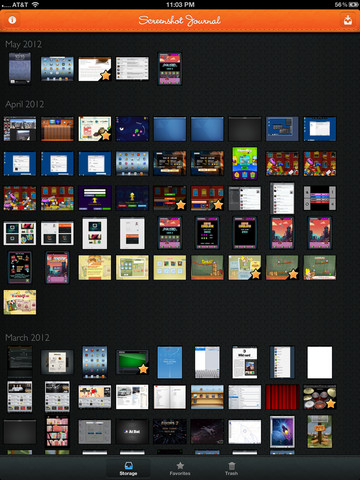
Screenshot Journal automatically scans and organizes your screenshots. You can backup your screenshots or import photos manually. Your collection is grouped by month. The app offers deep zooming. What’s neat is you can send screenshots to other applications such as Dropbox and Evernote. Screenshots can be shared on Twitter, email, or to the clipboard.
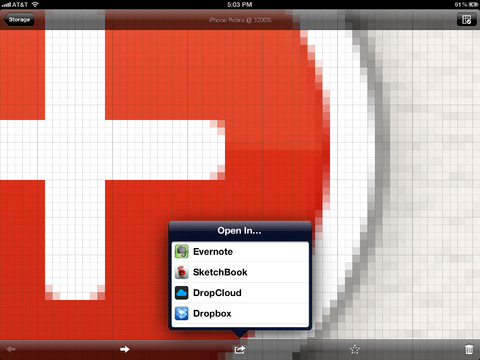
Screenshot Journal is fast and good looking. It automatically organizes your screenshots and gives you some flexibility with the process. This premium application costs just under $2.
People who visited this article also visited:



