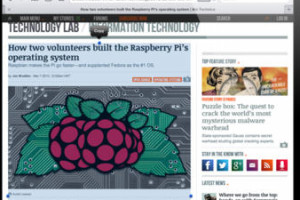Remarks for iPad
We all take notes one way or another. Adding your thoughts to existing documents and capturing your ideas for future references is a smart practice. These days you don’t have to carry a physical notebook to take notes. Remarks for iPad is a versatile application that makes taking notes, sketching new ideas, and annotating existing documents a piece of cake.
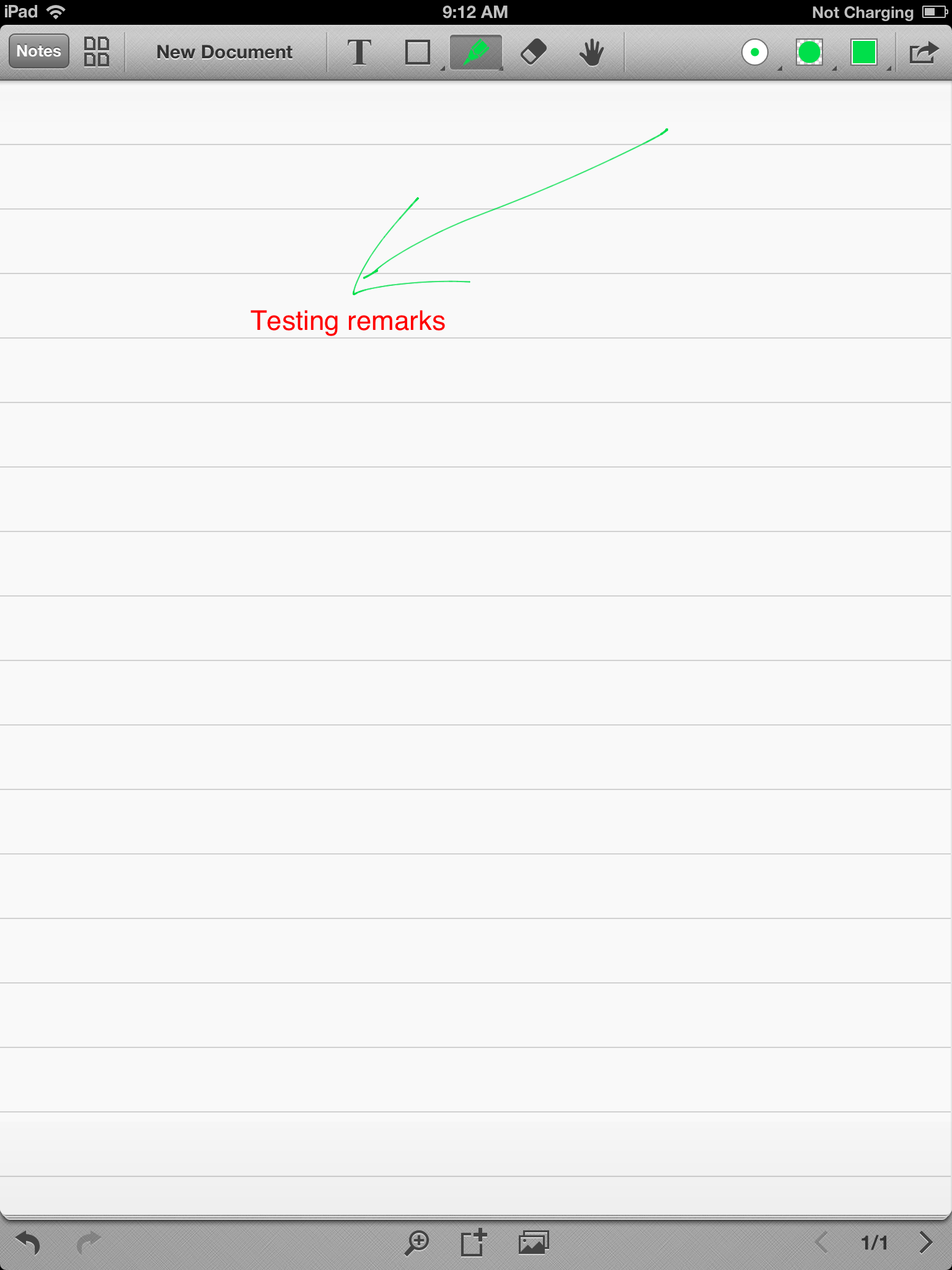
Remarks lets you write down anything you may have in mind. You can type your notes and add sketches to them using your finger. A set of tools are included that make inserting text, drawings, and pictures into your notes convenient. You can change the font, color, pen thickness, and many other settings. Need to annotate PDF documents? Remarks has you covered.
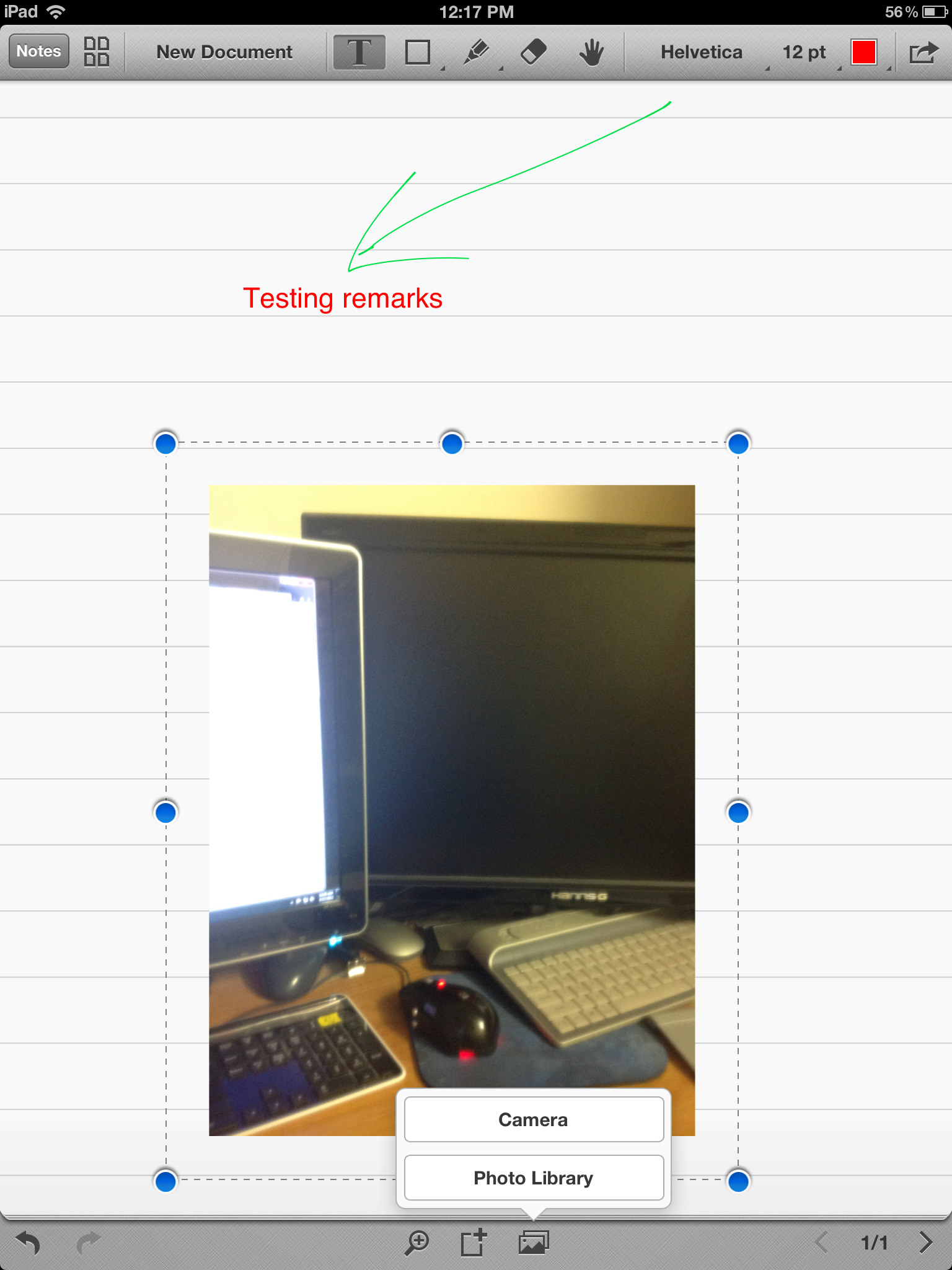
The Remarks app lets you co-edit notes created by friends. Documents can be sent to your computer using iTunes. This tool is Dropbox and Box.net friendly. Just use the Open In option to start annotating PDF documents on your tablet.
Remarks is a pretty elegant note taking app for iPad. Whether you are interested in drawing with your fingers, annotating PDF documents, taking notes or enhancing existing notes, Remarks has you more than covered.
Rating: 92/100
People who visited this article also visited: