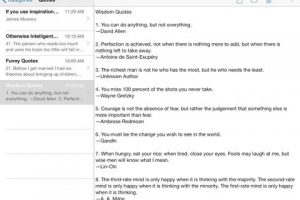TopNotes for iPad
Many folks use their smartphones and tablets to take notes these days. The idea is certainly nothing new. TopNotes happens to be another app you can use to take handwritten notes on your iPad. You get pen and various paper styles to get going. Moreover, you can view and annotate PDF files, upload files to the cloud, and rearrange your content without breaking a sweat.
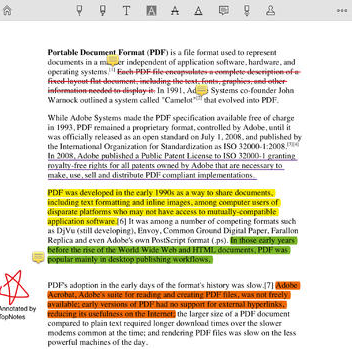
TopNotes lets you take handwritten notes. You get papers and digital ink pens to prepare your work. Multiple erasers are available. You can cut and paste and move your notes. The app has a drag & drop interface, so you can change the order your content. The app also lets you import pictures. Cloud storage solutions such as Dropbox and Google Drive are supported.
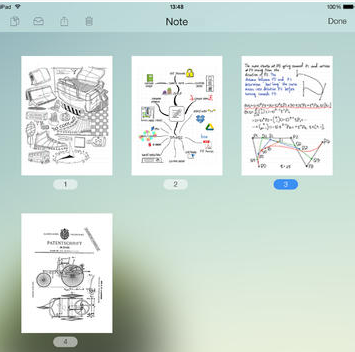
The app offers read only mode for your notes just in case you don’t want to do any editing. The wrist feature protects you from editing mistakes. We did like the app a lot before the latest update, but it crashes on our iPad 4 and iPad Air after the update. You can try the app for free to see how it works for you.
People who visited this article also visited: