6 Awesome Code Editors for iPad
The iPad is awesome for playing games and having fun. But you can do serious things on it. For instance, you can edit your code or write new programs on your tablet. You will just need to have a decent code editor to make you more productive. These 6 code editors for iPad offer just that:
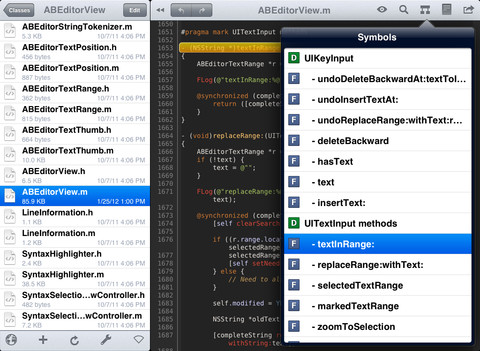
Textastic: one of the best iPad code editors money can buy. It offers syntax highlighting for over 80 languages. It is compatible with TextMate syntax definitions and themes. You get code completion, auto indention, and a whole lot more.
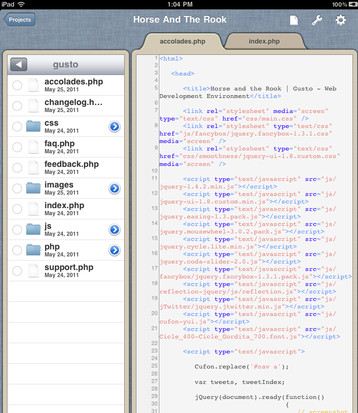
Gusto for iPad: very useful for web developers. Offers syntax highlighting, line numbering, and built-in support for FTP and SFTP.
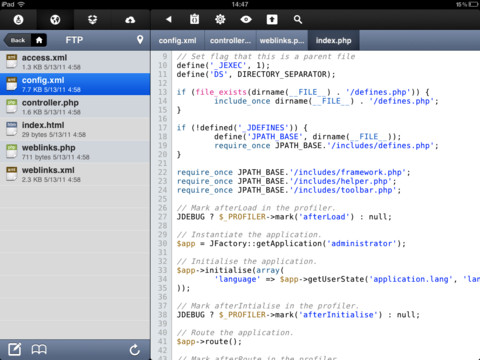
Koder Code Editor: another powerful code editor for the iPad. Many popular programming languages are supported in this app (e.g. Java, C#, PHP, VB). The app offers tabbed editing and Bluetooth keyboard support. FTP/SFTP/FTPS are supported too.
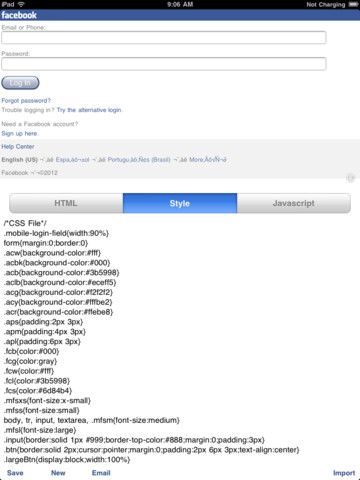
Mobile Markup – Code Editor: a pretty decent HTML editor for iPhone & iPad. It supports JavaScript and CSS in addition to HTML.
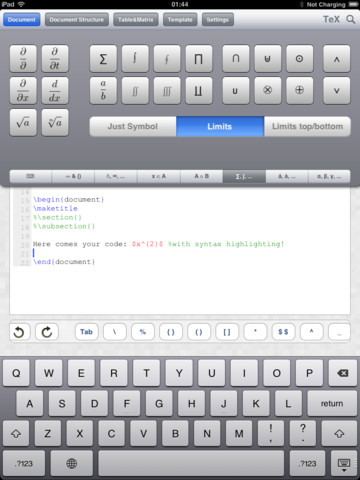
Tex Touch for iPad: a LaTex code editor you can use to import and export LaTex documents to/from your iPad. You get syntax highlighting and remote code compiling capability.
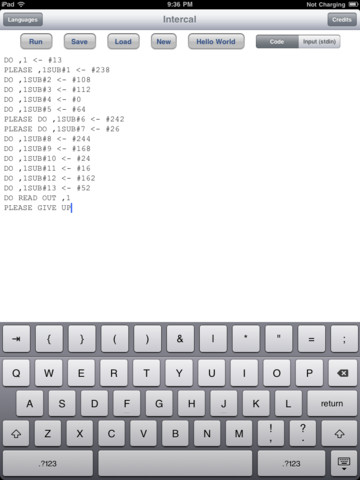
CodeToGo: we were in love with this on our iPhone but it works very well on iPads too. It lets you write and run code in your favorite programming language. It has a simple interface but that’s a good thing.
What’s your favorite code editor for iPad?
People who visited this article also visited:



