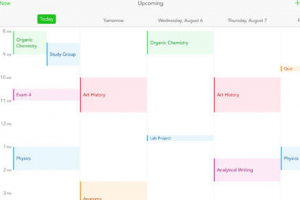PDF Clipper for iPad: Edit PDF Files
We have all dealt with PDF files in the past (most of us anyway). Opening PDF files on your computer or e-reader is pretty easy. You are going to need the right tools to edit your PDF files properly. PDF Clipper can help. It is a free application that lets you select pages from multiple PDF files and reassemble them into a new PDF file.

The idea here is to create a PDF file from existing PDF files. But you are not going to just combine them. Instead, you are grabbing a few pages from one file and a couple from another and combining them to create a new PDF file. You can sort and delete your pages as you wish. It is also possible to import PDF documents into this app.

PDF Clipper was not perfect but it could come handy if you need to edit and create new PDF documents out of existing ones on your iPad. You can try the app for free.
People who visited this article also visited: