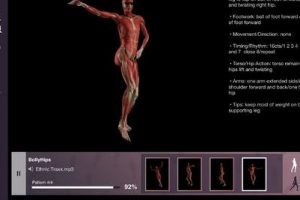6 Cool Sketch and Drawing Apps for iPad
Apple iPad is a great tool for artists to take advantage of to try new ideas and let their creativity fly. There are plenty of sketching and drawing apps available for iPad that they can use to bring their art to the world. Here are 6 apps worth checking out for anyone into sketching:

Sketch Club: a universal application that c0mes with a large number of tools and layers artists can use to develop their sketch arts. It is YouTube friendly too.
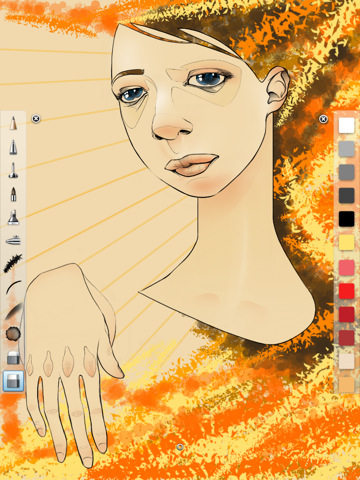
SketchBook Pro for iPad: a sophisticated sketching app for iPad with a ton of layers and brushes. Supports video output too.
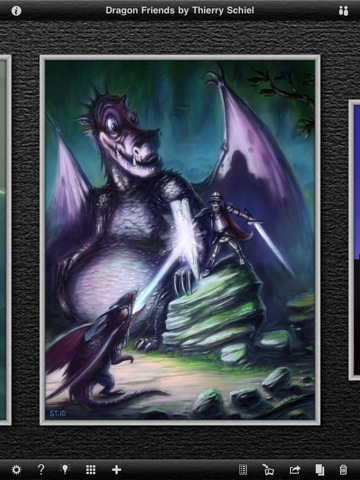
Inspire Pro: it includes 5 realistic brushes in different sizes. You can apply different amount of paint or pressure to perfect your art work.
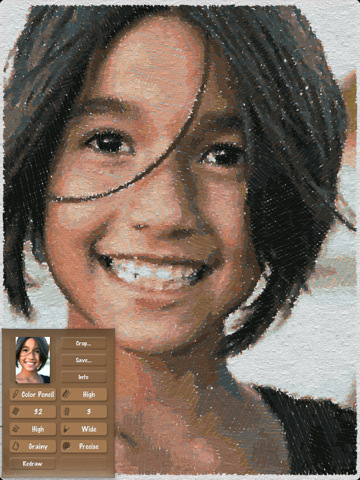
SketchMee HD: don’t know how to create your own sketches on your iPad? This app will turn your photos into sketches. It supports photos with high resolutions too.

OmniSketch: has 24 brushes and various blend modes for artists to take advantage of. Supports drawing with up to 3 fingers. 3 mirrored drawing modes are supported.
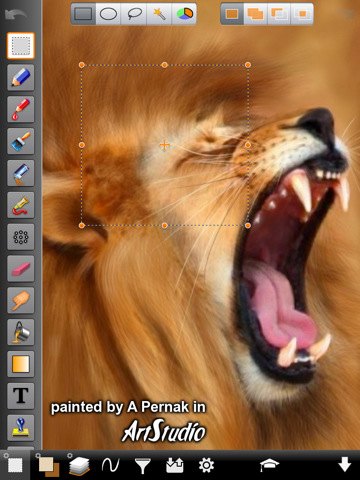
ArtStudio for iPad: this is more than just a sketching app. It contains 30 brushes and a wide variety of tools to get you started. 17 powerful drawing lessons are included too.
Do you have any drawing app suggestions? Please share them below.
People who visited this article also visited: