System Manager
Apple iPad may be a shiny gadget, but beneath it all, it’s another personal computing device with its own OS and processes running in the background. Just like any other computer, your device can under-perform if you do not watch out for what’s being run in the background and how much storage you have available on it. System Manager is just the app for that. It is a utility application that helps you keep track of processes running on your device and the resources available on it.
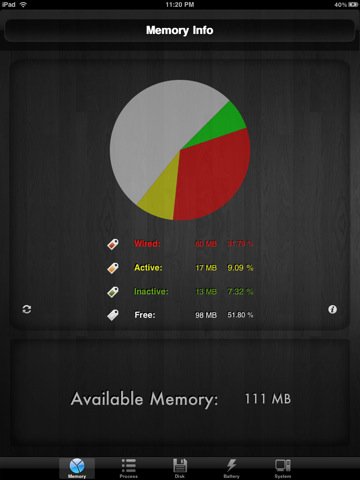
If you have owned a Windows machine in the past, you have probably had to use CTL+ALT+DELETE command to get your process list in the past. MSINFO command can give you more information on the resources available on your device. System Manager works the same way (in some ways). It tracks memory and battery usage and tells you how much free space you have on your iPad.
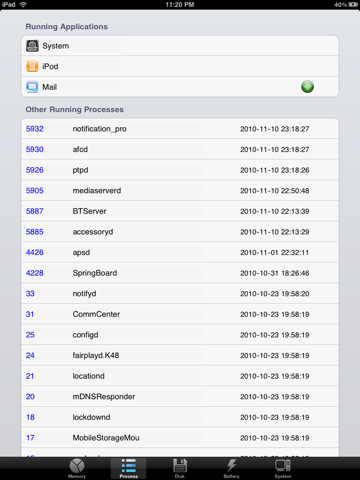
If you are using too much memory, you can use this app to clear up some space. The visual aspect of System Manager makes it much easier to work with even for those who are not technical.

If you are looking for a way to keep your iPad in top shape and manage your tablet’s resources more effectively, you are going to enjoy using System Manager. It helps you get the most out of your iPad. Best of all, you don’t have to know too much about computers to use it.
People who visited this article also visited:



![5 Apps To Learn Science [iPad]](https://ipad.appfinders.com/wp-content/uploads/2014/11/08/wonders-300x200.jpg)