Sketch Book Pro
What can you say about the iPad. It’s true that you can’t expect too much from a first generation device, and you’d most likely have to accept its shortcomings, but there are a lot more goods about this device than bad. And it’s not just about the larger screen. The iPad is more than just a larger iPod Touch. It’s one heck of a tool for those of you who can’t keep your creativity and artistic desires on check. Take Sketch Book Pro. It’s a pro grade paint application for iPhone that enables artists to let their creativity fly and work on them on the go.

This app is not for the faint of heart. It comes with a ton of pro quality features for those who are in love with doodling or just want to design professional sketches on the go. For starters, the interface is quite easy to work with, and while you have a lot of options that you can apply to your sketches, things are not too tough to figure out. The canvas size is 1024 x 768, so you have plenty of space to work with. The app takes advantage of your device’s multi-touch capability and enables you to interact with the app easily. You can pan, zoom, and access items easily with the power of your touch. It does help that you have 75 preset brushes to work with too.
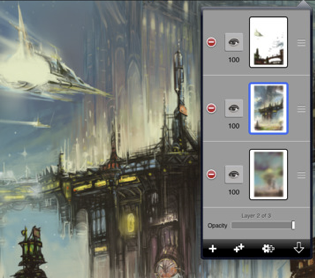
The app comes with a ton of brushes for professionals. So whether you are looking for fill and smear tool or just want to draw objects on your canvas, that can be easily done with this app. You can also undo by up to 10 levels. So you have got plenty of options to fix minor mistakes in your sketches.
The app comes with 6 layers to make editing more convenient. You can also import layers and merge them. I am sure if you have worked with Adobe or other design products before, you are familiar with those concepts. You can also export to your Photo Library or e-mail images. The colr swatches and tools included in this app can come quite handy for designers.
Overall, if you are into professional design and want to get your hands on a super powerful design app for iPad, Sketch Book Pro is worth a try.
Review
| Pros | Cons |
|---|---|
| features, flexibility | price |
| Rating |
People who visited this article also visited:


