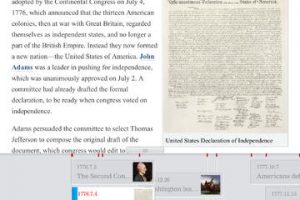Dual Browser
Many of us multi-task everyday. There are only 24 hours each day, so if you don’t multi-task, you may not be able to finish everything you need to do everyday. The concept of multi-tasking could be applied to your browser too. If you have tested browsers such as Firefox, you have probably used its tabs to keep track of multiple sites at the same time. Dual Browser for iPad takes this a step further. It allows you to have two windows open at the same time.
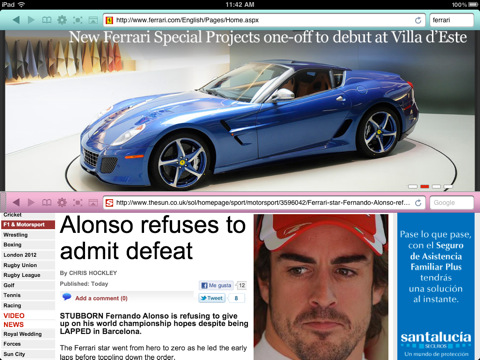
If you want to keep track of two windows on your iPad, Dual Browser is your best friend. It can open two windows horizontally and vertically. You can easily make one go full screen. This tool can act as 8 different user agents, allowing you to browse your web pages in different modes. Want to browse the Internet without leaving any tracks behind? That’s what the private browsing mode is for.

I personally prefer the portrait viewing mode when using this app. The good news is you can lock your screen to avoid it from rotating on its own. You are in control of the interface color or brightness for your browser. Dual browsing may not work for all types of situations. But in some cases it could save you time keeping up with two different pages. Worth a look if you are looking for an alternative to Safari.
Rating: 88/100
People who visited this article also visited: